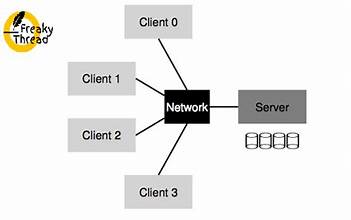About Network File System:
A networking protocol for widespread file sharing is called Network File System (NFS). The method by which data in the form of files is saved and retrieved from storage devices—like hard disk drives, solid-state drives, and tape drives—is specified by a file system. The network file sharing protocol, or NFS, establishes the parameters for storing and retrieving files from storage devices over networks. Originally created for local file sharing between Unix systems, the NFS protocol describes a network file system that Sun Microsystems published in 1984. The Internet Engineering Task Force (IETF) originally released the NFS protocol definition in RFC 1094, an internet protocol, in 1989. RFC 7530, which describes the NFS version 4 (NFSv4) Protocol, contains the documentation for the current version of the NFS protocol.
The distributed file system mechanism is the source of NFS. It is typically used in computing systems where resource and data central management is essential. Every IP-based network can use the network file system. Depending on the version in use, data transport and access are handled via TCP or UDP. When a network file system is used in a client/server computer environment, all shared data within a particular file system is managed by an NFS server, which also handles client authentication, authorization, and maintenance. Clients can view and access the information through their local systems, just like they would from an internal hard drive, once they have been granted authorization.
With NFS, system administrators can share a file system on a networked server whole or in part, granting distant computer users access to it. NFS shares, or shared file systems, can be mounted by clients who have permission to access them. Requests between clients and servers are routed using Remote Procedure Calls (RPCs) in NFS.
One of the most used file server protocols is NFS. The majority of contemporary operating systems (OSes) have NFS implementations available, including the following:
- HPE (Hewlett Packard) HP-UX
- AIX from IBM
- Linux and Microsoft Windows
- Solaris from Oracle
NFS allows for the sharing of any device that may be connected to an NFS host file system. Hard drives, tape drives, solid state drives, printers, and other peripherals are included in this. Resources from their client computers can be accessed by users with the necessary rights as if they were mounted locally.
Since NFS operates at the application layer, it can be used with any transport or network protocol stack. Nonetheless, NFS is typically installed on platforms that use the TCP/IP protocol suite. NFS was initially intended to be a straightforward, stateless protocol for widespread file system sharing.
How Does NFS Work?
A client-server protocol is NFS. A host that satisfies the following criteria is considered an NFS server:
- Possesses the NFS server software installed
- At least one network connection for sharing NFS resources
- The network connection set up to receive and handle NFS requests.
A host that satisfies the following criteria is considered an NFS client:
- Possesses the following: NFS client software installed; network link to an NFS server;
- Authorization to access NFS server resources; and network connection set up to send and receive NFS requests.
- Originally, NFS was intended to provide a Unix-based solution for file system sharing amongst workgroups.
- It is still frequently utilized for impromptu resource sharing.
How To Set Up NFS?
You have three options for configuring an NFS client computer to connect to an NFS server: manually, with the mount command, or with an NFS configuration file called /etc/exports. A mount point, an IP address or host domain name, and any configuration metadata required to access the file system are contained in each line of the NFS configuration file.
Whether on a local workstation or a corporate file server, the following three stages are involved in setting up NFS service:
- Make sure mountd, or rpc.mountd, is installed and operational. This is the application that monitors the network for NFS requests, known as the NFS daemon.
- On the server, create or select a shared directory. This mount point is for NFS. The NFS resource can be uniquely identified using the mount point and the host name or address of the server.
- To allow authorized users to access, write, and execute files in the file system, configure permissions on the NFS server.
Other Versions of NSF:
Version 1 was exclusively utilized by Sun for internal testing. In order to verify version interoperability and RPC version fallback, the development team chose to release NFS version 2 after making significant changes to version 1 and releasing it outside of Sun.
NSF 2: Initially, only User Datagram Protocol (UDP) was used for the operation of Version 2 of the protocol, which was defined in RFC 1094, March 1989. The server side was intended to remain stateless, with locking, for example, being handled outside of the main protocol by its authors. Among those who contributed to the development of NFS version 2 are Steve Kleiman, Bob Lyon, Bill Joy, and Russell Sandberg.
NSF 3:The June 1995’s RFC 1813, version 3, added:
- Support for 64-bit offsets and file sizes, allowing files bigger than 2 GB to be handled;
- In order to enhance write performance, the server should support asynchronous writes;
- A READDIRPLUS operation to obtain file handles[5] and attributes along with file names when scanning a directory; more file attributes in numerous answers to prevent the need to re-fetch them.
Shortly after NFS Version 2 was released, Sun Microsystems produced the initial proposal for NFS Version 3. The main driving force was an effort to address NFS Version 2’s synchronous write operation’s performance issue.
Benefits Of NFS:
Established Protocol:
Since NFS is an established protocol, its possible drawbacks as well as the majority of its implementation, security, and use considerations are well known.
Accessible:
As a free and open network protocol, NFS is open source and its ongoing development is described in internet specifications.
Economical:
Because NFS makes use of the current network infrastructure, it provides an inexpensive and simple to set up solution for network file sharing.
Controlled centrally:
The centralized management of NFS reduces the requirement for additional software and disk space on systems used by individual users.
Easy to use:
Users can access remote files on remote hosts in the same manner as they access local ones thanks to this user-friendly protocol.