Losing important documents can seriously disrupt personal and professional lives. Therefore, the role of file recovery software becomes crucial. MyRecover is a well-known name in the field of data recovery tools that claim to offer advanced features to resolve various data loss scenarios.
Since there are many software options in this space, we help you by trying MyRecover ourselves and telling you whether it does a good job of recovering lost/deleted files. We conducted recovery tests to evaluate its effectiveness. Below is our complete MyRecover review.
Introduction and Key Features of MyRecover
MyRecover is an advanced Windows file recovery software that helps users recover lost or deleted data from various storage devices. With its comprehensive functionality, ease of use, and high success rate, it provides an efficient and reliable solution for data recovery needs.
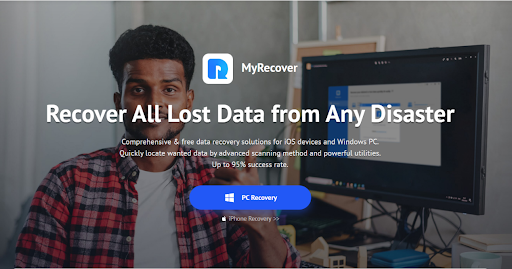
Key Features of MyRecover
-
- Easy-to-operate. Recover lost/deleted data from Windows within 3 simple steps.
- All-inclusive. Apply to comprehensive data loss scenarios in Windows, such as accidental deletion, disk formatting, system crash, virus attack, and so on.
- Recover 200+ types of data. Recover your lost/deleted texts, pictures, videos, audio, emails, compressed files, etc.
- High-speed. Recover lost/deleted data at a high speed & recovery success rate.
- Advanced scanning technology. The combined scanning method of Quick Scan & Deep Scan ensures thorough data recovery without any omissions.
- Filter and preview. MyRecover allows you to quickly find the desired files by filtering feature and preview files before starting recovery.
- Support various storage devices. Recover data in an original format from hard drives, USB flash drives, memory cards, and other storage media.
- Highly-compatible. Support NTFS, FAT32, exFAT, ReFS in Windows 11/10/8/7 & Server.
- Recover from a crashed PC. You can also recover data when PC won’t boot by creating a bootable disk. This is very useful for saving lost data, especially when the PC gets corrupted.
Test – Recover Deleted Data by Using MyRecover
To learn how to use MyRecover, evaluate its scanning efficiency and integrity of recovered files, and decide whether it is good enough. We set up a test: using the software to recover my own deleted videos.
Test conditions: We simulated data loss scenarios. We created a folder on the hard drive containing videos such as MP4 and deleted it. Then go to Recycle Bin to permanently delete the video. After deletion, we immediately download and install MyRecover to perform video recovery.
Test procedures:
After launching MyRecover on the Windows PC, we hover the mouse over the desired hard drive where the deleted videos are saved and just click Scan.
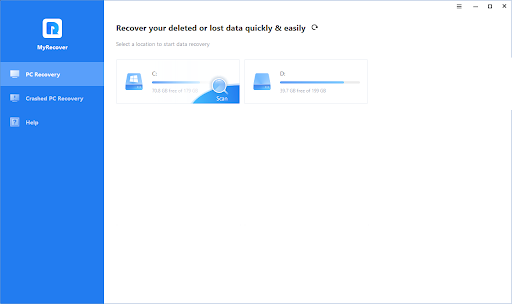
We found that it did run both Quick Scan & Deep Scan to scan the hard drive, and it was pretty fast. Additionally, this preview tool is very reliable for common file types like MP4 videos, DOCX files, etc.
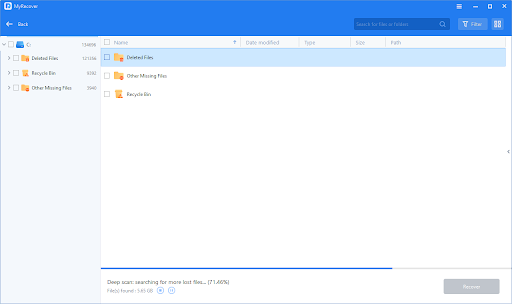
Once I find the MP4 video I want, I can preview it and click Recover x files to start the recovery process. Next, we were asked through a dialog box to select a destination folder for the recovered files.
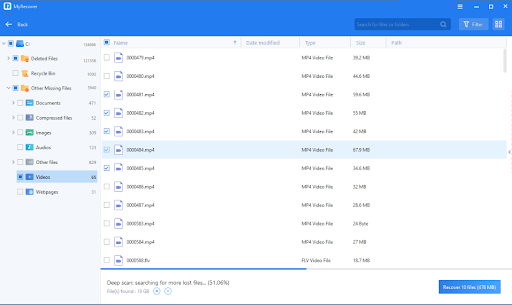
After a few minutes, the recovery process is complete and the MP4 videos are safe and sound in the new folder.
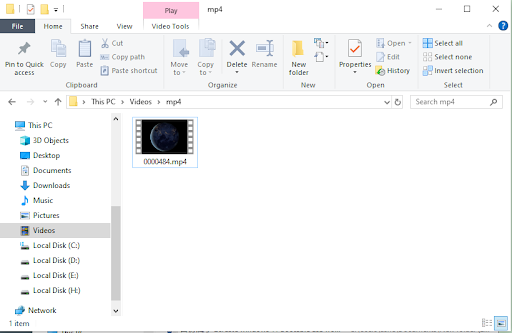
Test results:
This test result shows that MyRecover can easily recover deleted/lost data from hard drives. In addition, we continued to test it to recover data from other storage devices such as SD cards, and USB flash drives, and the results demonstrated that it can also be effectively recovered.
Apart from performing deleted file recovery, we also attempt to recover deleted files from formatted partitions. We find that MyRecover can still find almost all the lost files. Approximately 90% of preformatted files were successfully recovered, and file attributes such as original file names and folder structures were mostly preserved.
Overall Impressions
Our real tests show that MyRecover is indeed a powerful and user-friendly file recovery software. It helps individuals and businesses recover lost data in various scenarios. These may include accidental deletion, disk formatting, virus attacks, and system crashes.
The software simplifies the data recovery process and can be easily used by users without technical expertise. Moreover, MyRecover is safe for your Windows computer and it can scan and recover lost data in a fairly short time.
![[Real Review] File Recovery Software](https://techduffer.com/wp-content/uploads/2024/04/Real-Review-File-Recovery-Software-696x348.jpg)