Losing precious photos is precisely like losing one’s memories. That leaves us with the task of restoring them to their original glory. Fortunately, numerous photo repair tools exist in the market, some free and others paid to help you with the task.
However, selecting the right software depends on your photo repair needs. In this article, we’ve reviewed the seven best photo repair software in 2024, highlighting their strengths and limitations. So, read on to discover how to repair damaged/corrupted photos with the best tool out there!
| Photo Repair Software | Features | Compatibility | Price | Rating |
| 4DDiG File Repair | AI-powered enhancement and colorization. | Windows and Mac. | $25.16/1 Month. | 4.8/5.0 |
| Stellar Repair for Photo | Allows you to recover deleted photos. | Windows and Mac. | $59.99/1 Year. | 4.6/5.0 |
| JPEG Repair Toolkit | Provides on-screen preview using real image data. | Windows Only. | $29.95/One Time. | 4.6/5.0 |
| Kernel Photo Repair | Video repair and photo recovery. | Windows Only. | $79/1 Year. | 4.3/5.0 |
| PixRecovery | Create backup copies of photos. | Windows Only. | $49/One License. | 4.1/5.0 |
| Picture Doctor | Supports PSD files repair. | Windows 7/8. | $49.99 one-time payment | 4.0/5.0 |
| File Repair | Repair databases, emails, and unreadable photos. | Windows and Mac. | One-time cost. | 3.9/5.0 |
Part 1: Which Photo Repair Software Is the Best in 2024?
Here’s a detailed review of the seven photo repair tools featuring pros, cons, compatibility, and pricing:
Top 1: 4DDiG File Repair
With its user-friendly interface and high success rate, 4DDiG File Repair stands out as the best photo repair software in our list. It can fix up to 3000 blurry, overexposed, and pixelated pics at one time. Moreover, it also uses its advanced AI algorithms to enhance picture resolution and colorize vintage photos.
Pros:
- Repairs greyed out, inaccessible, overexposed/underexposed pictures.
- Repairs wrong or damaged colors, damaged/missing header, and image stitching errors in pics.
- Supports various photo formats like JPG, JPEG, PNG, RAW, SRW, CRW, etc.
- Free preview before saving.
- A high success rate of 97%.
- Enhance and colorize your pictures using AI technology.
- 3 simple steps to repair corrupted photos.
Cons:
- Can’t resize the window by setting or dragging borders.
- No free version is available yet.
Here’s how to recover damaged photos with this reliable tool:
Step 1: Open the tool on your Windows or Mac PC and choose “Photo Repair” and “Fix Photo Errors.” Hit “Start.”
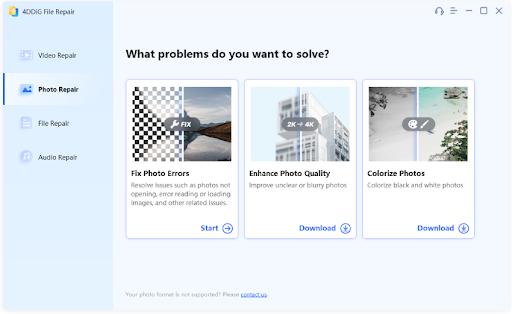
Step 2: Add your damaged photos by clicking “Add photo(s)” or dragging them into the assigned area. Once added, they’ll show up in the Repairing List. Then, click “Start Repair,” and the tool will start fixing the errors and corruption in the pictures.
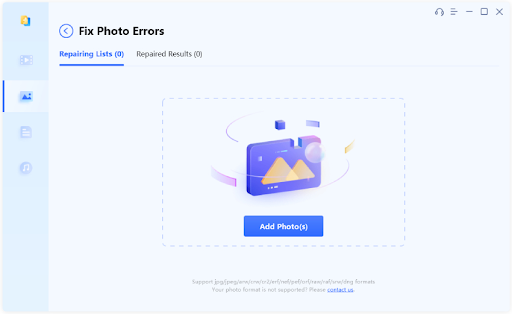
Step 3: Preview the fixed photos with “View Results” after the scan finishes. If content with the repair job, hit “Export” to save the pics where you prefer.
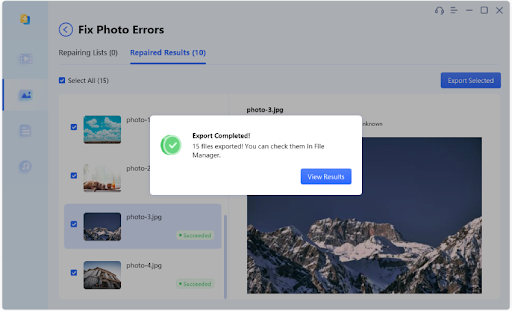
Top 2: Stellar Repair for Photo
Stellar is an alternative image repair tool for 4DDiG. It can repair and recover permanently deleted or damaged photos, video, audio, etc, from different storage devices. This photo restoration software addresses unreadable, grainy, pixelated, blurry, or distorted images. It’s compatible with popular camera brands such as Nikon, Canon, Sony, Kodak, and Samsung, including drone cameras like GoPro and DJI.
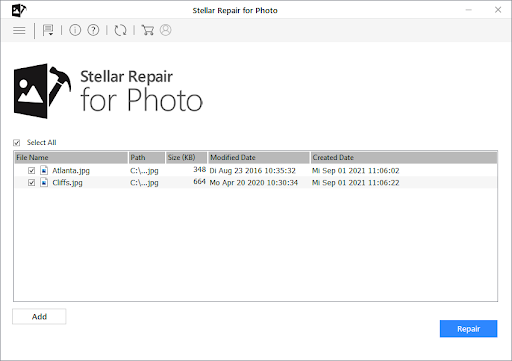
Pros:
- Compatible with both Windows and Mac.
- Two repair modes – Quick Mode for simple repairs and Advanced Mode.
- Batch processing of corrupt image files.
- The professional version comes with a data recovery feature.
- Provides preview before repair and recovery of files.
- Supports image formats like JPG, JPEG, CR2, SRF, PNG, TIFF, DNG, NEF, etc.
Cons:
- In the trial version, repaired JPEG files cannot be saved.
- The success rate is around 80%.
- Some detected files aren’t repaired properly after scanning.
- Cannot select multiple files simultaneously while sorting through scan results.
Top 3: JPEG Repair Toolkit
When it comes to corrupted photo repair, we must highlight a free photo repair software – JPEG Repair Toolkit. It offers two powerful tools: JPEG-Repair for fixing and JpegDigger for recovery. Upon testing, it’s evident that this image repair tool extends its functionality beyond just JPEG, providing support for various formats such as NEF, CR2, ORF, RW2, ARW, DNG, CR3, RAF, and more.
What sets JPEG Repair Toolkit apart is its ability to fix thumbnails in severely damaged files, recover JPEG data from corrupted RAW photos, and repair invalid JPEG markers. This comprehensive approach makes it a versatile solution for users dealing with different types of photo corruption issues.
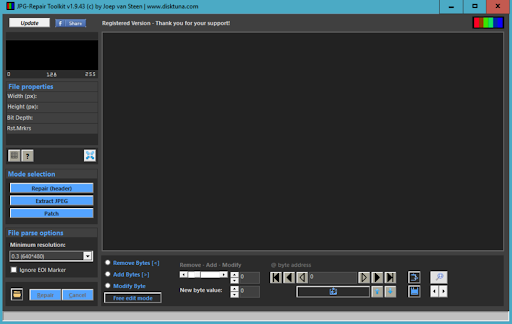
Pros:
- Free demo version contains all the functionality of the paid kit.
- Fix damage from bad sectors without re-encoding JPEGs.
- Preserve the original quality of images.
- Offers an extensive YouTube library for step-by-step examples and guides.
- Provides tech support directly from the developer.
- Supports bulk repair.
Cons:
- The user interface seems a bit confusing.
- Doesn’t yield high results like many of its competitors.
- Not compatible with Mac.
- More suitable for advanced users.
Top 4: Kernel Photo Repair
A comprehensive photo repair tool like Kernel is ideal for fixing single or multiple damaged, inaccessible, greyed-out, pixelated, or blurry photos to perfection. It supports formats like JPG, JPEG, PNG, GIF, BMP, TIFF, etc. Furthermore, this photo repair software works well with external/internal storage and also supports older Windows like NT, 98, 2000, and 95.
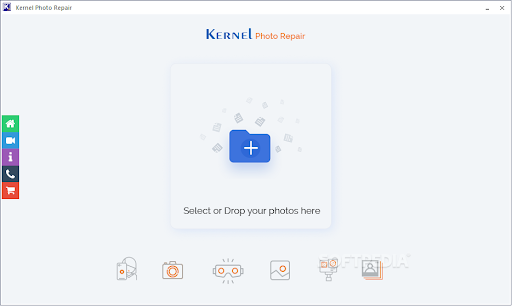
Pros:
- Supports both older and latest Windows.
- Offers a free trial version to check before purchasing.
- Fixes any number of image files in one go.
- It guarantees your images will be fixed up with a fresh touch, keeping their quality and structure intact without alterations in the size or format.
- It addresses image corruption issues stemming from file unavailability, download errors, and system crashes.
- It fixes damaged headers due to formatting, virus attacks, and bad sectors on the device’s hard disk.
- Easy to use.
Cons:
- Not available for Mac and Linux users.
- The free trial saves repaired images in low resolution.
- Lack of preview option for image results before saving.
Top 5: PixRecovery
PixRecovery is another photo repair program offering both repair and recovery capabilities for corrupted BMP, GIF87a, GIF89a, JPEG, TIFF, PNG, or RAW images. It comes bundled with MediaHeal for Flash Data Browser and a backup feature. You can save the recovered results in either bitmap or the original image format. In addition, this free photo repair software also restores images with their original dimensions and color depth.
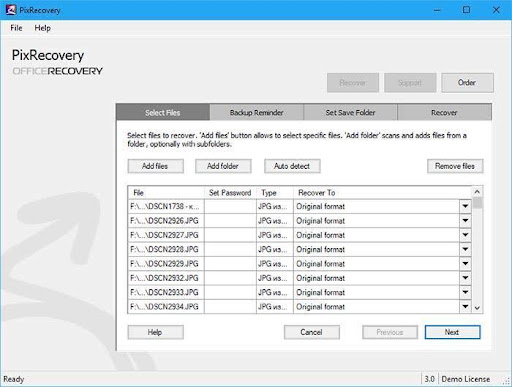
Pros:
- Recover the color palette of images.
- Can make backup copies of photos before recovery.
- Provides the option to export repaired files in various formats like JPG, BMP, PNG, etc.
- A free trial version is available.
- Custom licensing and volume discounts are available.
- Allows you to repair damaged photos online.
Cons:
- Can’t recover advanced JPEG files.
- Doesn’t support Mac and Windows 95, 98, and ME.
Top 6: Picture Doctor
Picture Doctor is an excellent image repair tool for fixing corrupted and truncated pics and graphic files. It supports JPEG (EXIF, JFIF) and PSD (Adobe Photoshop 3, 4, 5, CS) files, restoring them to their original size, quality, and palette. Moreover, it examines JPEG headers, fixing content and order, and the corrected images are saved in the BMP format. With it, you can say goodbye to any worries about how to recover damaged photos.
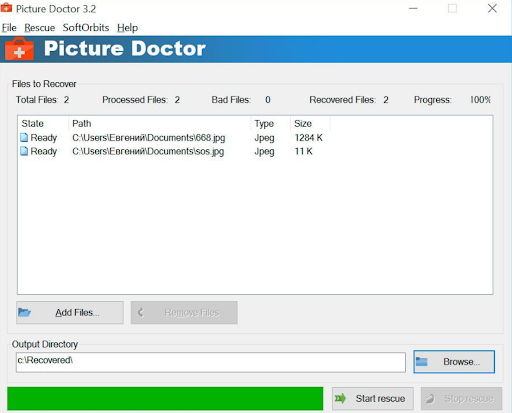
Pros:
- Repairs distorted, divided, blurry, and pixilated images using advanced algorithms.
- Offers batch mode for repairing photos.
- Restore all layers from PSD files.
- User-friendly and intuitive interface.
Cons:
- Only supports corrupted pictures repair for PSD and JPEG files.
- Can’t restore damaged pixel data.
- Saves repaired pics only in the BMP format.
- Doesn’t support Mac.
- There’s no live technical support.
Top 7: File Repair
Photo restoration software like File Repair is available in modules for repairing JPEG, JPG, Photoshop files, PDFs, emails, etc. Users can easily choose the repair tool module on the website. This free photo repair software can also repair databases, emails, videos, documents, etc. It scans a damaged picture and extracts most of its content to a new usable file.
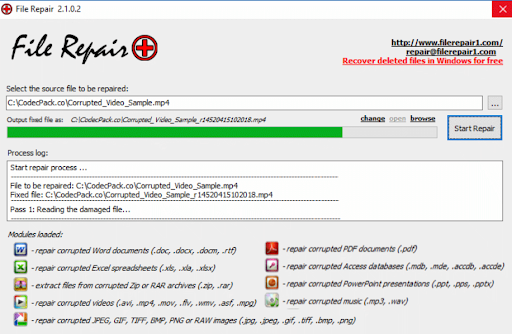
Pros:
- Fixes unreadable photos easily.
- Repairs different image formats, including JPG, JPEG, PNG, PDF, and more.
- No need for a learning curve.
- Uses an advanced automatic algorithm for photo repair.
Cons:
- The interface hasn’t been updated in a long time.
- Can’t import multiple files at once.
- The success rate for fixing photos isn’t very impressive.
Part 2: How We Tested the Photo Repair Software?
When looking for the best photo repair software to review in 2024, we tested each tool for the following must-have qualities:
- Ease of Use – We prioritized user-friendly interfaces with features like automatic restoration, drag-and-drop functionality, and batch repair options.
- High Success Rate – Testing on various storage devices, including SD cards and USBs, we assessed the success rate of each corrupted pictures repair tool in repairing photos without compromising dimensions or quality.
- Technical Support – We emphasized regularly updated software with 24/7 technical support and ensured it had active forum discussions.
- Compatibility – Compatibility with both Windows and Mac operating systems was a crucial factor in our selection process.
- Additional Features – We checked for functionalities such as fixing corrupted or inaccessible images, addressing pixelation and blurriness, enhancing colors, colorizing black and white photos, and sharpening facial features.
- Price – Considering both the price and cost-effectiveness, we sought software that offers good value for the money without being expensive.
Photo Repair Software FAQs
Q1: Can damaged photos be repaired?
Yes, you can usually repair damaged photos with the right tools. But how much you can fix depends on how beat up they are. If the pics are severely damaged, and no photo restoration software can fix them, seek the help of professionals.
Q2: What photo restoration software can do for me?
If you’re thinking about how to recover damaged photos, photo restoration software can help you repair damaged photos. These tools can repair corrupted photos by offering features such as removing scratches, repairing tears, adjusting colors, and improving overall image quality.
Q3: What is the AI tool to repair photos?
If you’re thinking about how to recover damaged photos with an AI tool, the best AI tool that can repair corrupted photos is 4DDiG File Repair. It uses smart algorithms to automatically detect and repair damaged photos, such as scratches, stains, and corruption. Furthermore, it also includes features to enhance overall image quality, colorize black and white photos, and repair vintage pics.
Final Words
After sorting through the best photo repair software in 2024, we’ve reviewed the top seven contenders. From weighing the pros and cons to checking compatibility and pricing, the 4DDiG File Repair emerges as the standout photo repair software. It’s your one-stop shop for repairing, enhancing, and color-correcting both your recent and vintage photos.
