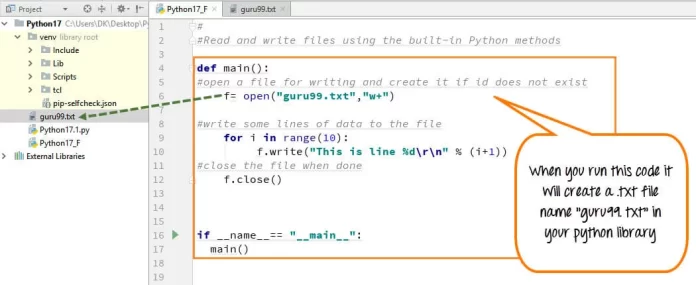Python stands as a high-level programming dialect, widely used in the industry, specifically regarded as an easy-to-learn computing language. However, certain queries like Python read text are quite common among beginners and people who have just started learning the specifics.
And even though, the question does not have a big answer to it, its importance is vast in terms of understanding Python or any other computing language whatsoever.
Python: An Overview
If you are not familiar with what goes on behind those beautiful-looking websites and games, then we must tell you that it’s Python hiding behind all these (and other languages as well). You can simply call it a programming language that has multiple uses and it helps people make ideas happen.
Key features of Python include the following –
- It is available on all platforms.
- Is an easy-programming language (could be learned easily by teenagers).
- It is widely used everywhere, standing as a popular programming language in the world.
Python Read Text File: Line By Line
There is not one specific answer to this question, because there is more than one method of reading a text file with Python. Down below we briefly tell you everything –
The readline() method
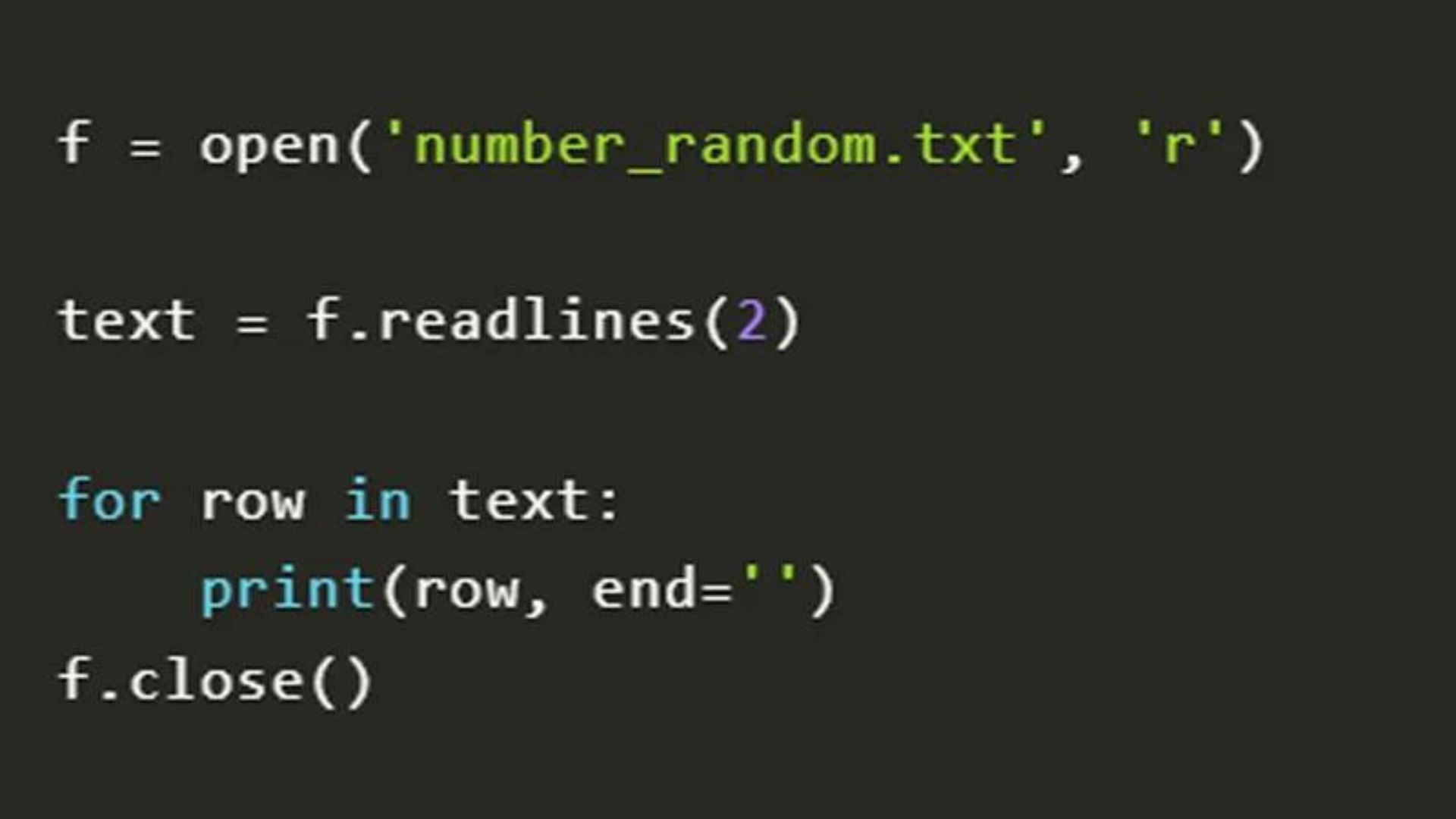
This one’s pretty handy when you are dealing with files, and what it does is grab a line from the file and hand it over to you as a string. Mainly used with those huge files, it becomes an easy way to take on things line by line, thereby saving you from loading everything at once. Also, when it reaches the end of the file, it just gives you back an empty string.
The readlines() method
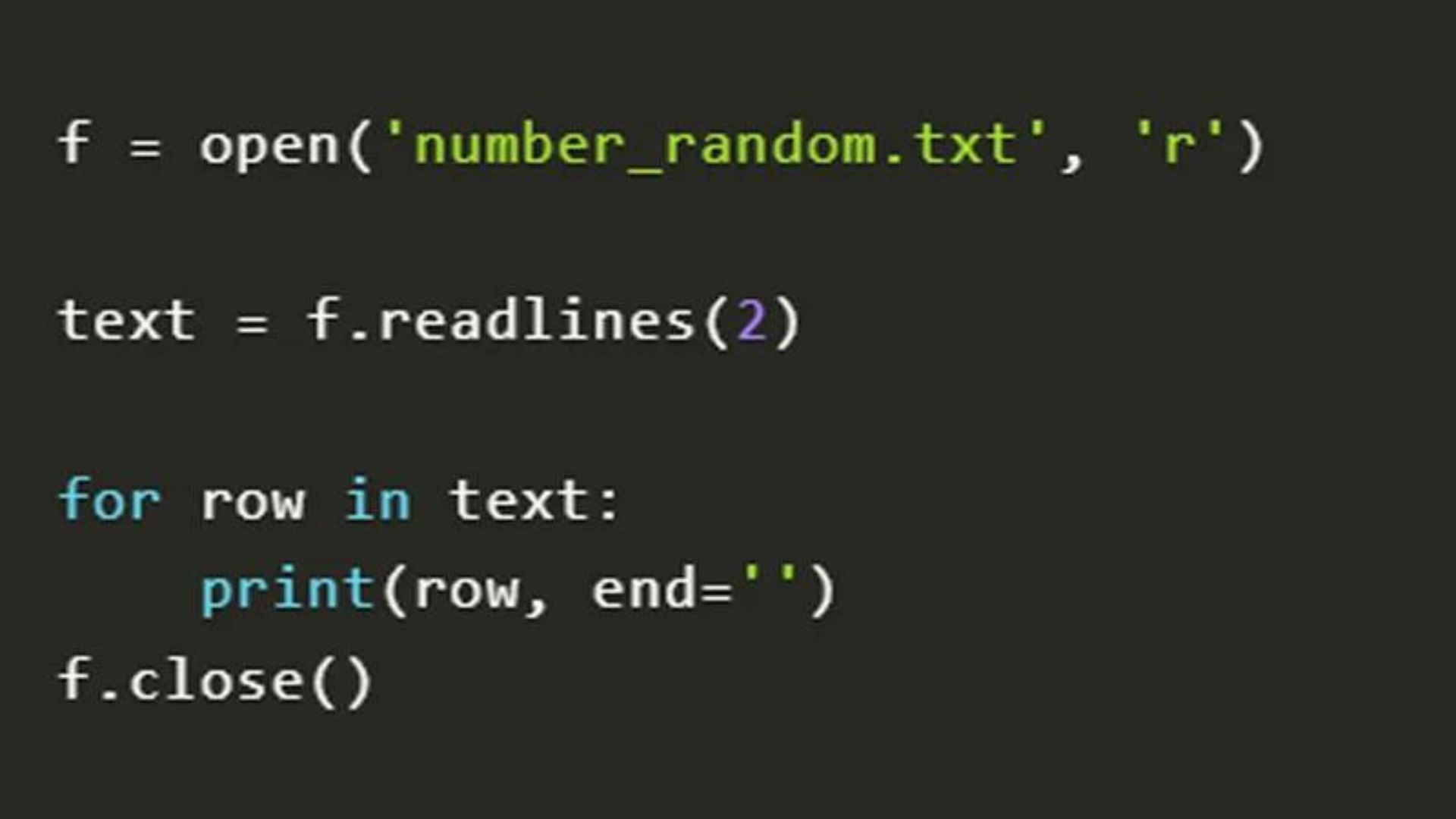
This one works well when you have a file and want to read all the lines from it because it simply grabs all the lines from the file and hands them over to you neatly packed into a list of strings.
However, one must make sure the file isn’t too big because it is like taking the entire content of the file and dumping it into your memory.
Furthermore, once you have got that list of lines, you can go through it one by one. But you must know that very often these lines come with a pesky newline character at the end. You know, that invisible character that makes your text jump to the next line. And to get rid of that annoyance, you can use another function called ‘strip()’, with which you simply need to run that on each line, and everything is set.
While Loop
This is another way to tackle the situation, and by using a while loop along with the readline() function, you can go through each line in the file. And, you keep looping until you hit an empty line, which tells you that you have reached the end of the file. It is like strolling through the pages of a book until you reach the last page.
For Loop
It involves using a for loop to iterate over each line in the file. And, this method is considered more Pythonic because it is clean, simple, and aligns well with Python’s philosophy of readability and simplicity. So, if you want to read a file line by line in Python the most Pythonic way, this for-loop method is the way to go.
Pathlib Module
This method has been around since Python 3.4 and it is super handy for dealing with file paths. One neat trick it offers is a convenient way to read texts from files without all the hassle of manually opening and closing them.
Hence, with path lib’s “Path().read_text().splitlines()’ combo, you can easily read a file and split its contents into a list of lines. It is like a one-two punch for file reading that is simple and efficient. Hence, you do not need to worry about handling file objects or remembering to close them afterward.
Therefore, if sometimes you need Python read text line by line, there are a bunch of ways to do that, each with its perks depending on what you need. Whether you are all about saving memory, keeping things simple, or just want it to be super easy to use, there is a method for you out there.
How To Python Read Text From Image?

- You need to install the necessary libraries.
- Open and process the image on Python (ensure it is accessible on it).
- After that, you need to use the pytesseract library to extract text from the image.
- Then you can print the extracted text.
Additionally, you should know that Tesseract works better on high-resolution images, and the output may be low-quality if the image is not that good.
Importance Of Python Read Text
It is like having a superpower for handling data, and you can store data persistently, manage files like a pro, and organize information neatly. Also, Python’s flexibility with different formats is a total game-changer. And, simply saying Python read text is the first step in diving into juicy analysis and processing tasks.
Wrapping Up
It is prudent to gain knowledge about these little tasks in Python programming language because these are the simple ways by which you can save time and energy while working on things that matter.
And so with that, we end our blog and hope that everything about Python read text is fully covered here and there is nothing left unsaid.