Getting rid of photo backgrounds used to be such a hassle! Even with the so-called magic selection tool in Photoshop, it may take you a lot of time to learn the tools and manage tasks to remove a background of a picture—especially if you’re a digital editing noob.
But that’s not the case anymore, thanks to the birth of AI in photo editing. Supportive AI background remover tools can automatically detect the foreground and background of your images and erase unwanted parts in seconds. Whether you want to create transparent PNGs, change the background to a different scene, or make collages, these tools can help you achieve your goals. In this blog post, we will reveal the top 5 best background remover tools that use AI to edit backgrounds for photos.
5 best background removers for photo editing
Explore the list of the best background removers then choose the best one for you.
Remove-bg.ai
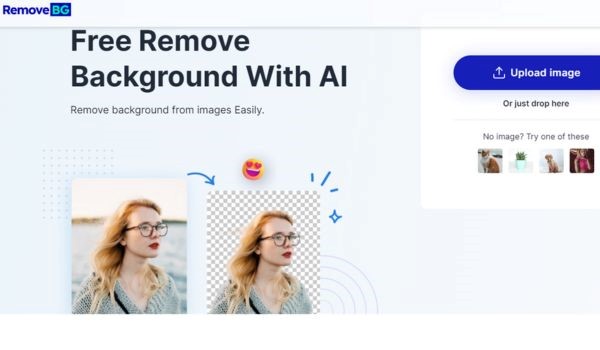
Remove-bg.ai is one of the most popular and reliable AI background remover tools on the market. No matter how complex or detailed your picture is, Remove-BG delivers high-quality results for background removal in seconds with one click, giving you flawless transparent photos.
The AI background removal software is available for online use and you can access the website on Windows, Mac, Linux, or Android devices. Remove-bg.ai offers a free plan that lets you process unlimited images per month at a resolution of HD quality. At this time, you don’t need to upgrade to a paid plan like other tools to remove background for photos.
Moreover, the web-based app also allows you to edit backgrounds with millions of colors and 100 templates for pre-designed backgrounds.
Visit https://remove-bg.ai/ and give it a try now!
Background Eraser
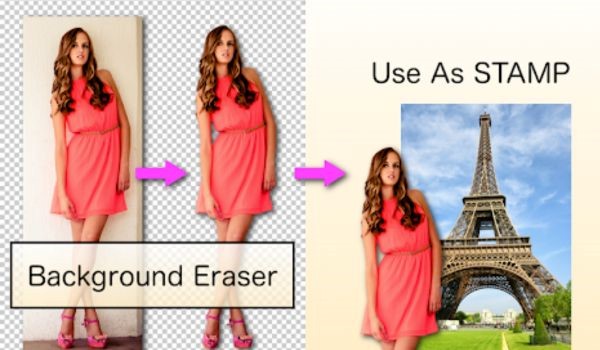
Background Eraser is another great option for an AI background remover tool. It also works on both mobile and PC devices. With such a simple and intuitive interface, you simply upload your images and remove the background with one click like Remove-bg.ai. You can also adjust the edges, crop, rotate, and resize your images as you wish.
Background Eraser accepts all JPG, PNG, and WebP formats. Moreover, it allows you to download your images without a watermark. However, to edit photos limitlessly, upgrading your account is a must. On a free account, you are allowed to upload up to 3 images per day only. If you want to delete backgrounds for photos without limit, pay them $2.99 per month.
PhotoScissors

Want to know more powerful AI background remover tools that work both online and offline? Give it a try with PhotoScissors. Even if you have such complex backgrounds with hair, fur, grass, trees, etc., PhotoScissors can handle it so well; removing the background but still preserving the details and quality of your photos. Besides, you can also change the background to a solid color, a gradient, or an image of your choice.
With a user-friendly interface, PhotoScissors lets you test your results and retouch photos with various options. You can use it for free for up to 10 images per day or buy a lifetime license at the price of $19.99.
Slazzer
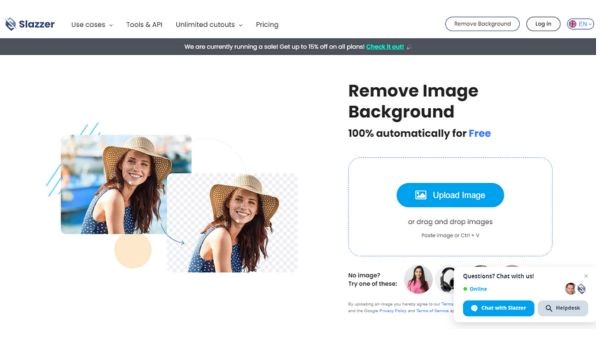
Slazzer is an innovative AI background remover tool that works online and as an app for Windows and Mac. It doesn’t take you more than 5 seconds to remove the background with Slazzer, giving high accuracy and quality in results. Moreover, Slazzer is feature-rich. You can also edit your images with various features like crop, flip, rotate, blur, etc., and change the background to any image or color you want.
On Slazzer, you can upload JPG, PNG, BMP, TIFF, and GIF formats and download images without a watermark in HD quality. However, with the free package, you can edit 3 images per day only. The paid package is a bit high priced, starting from $9 for 100 images.
BgEraser
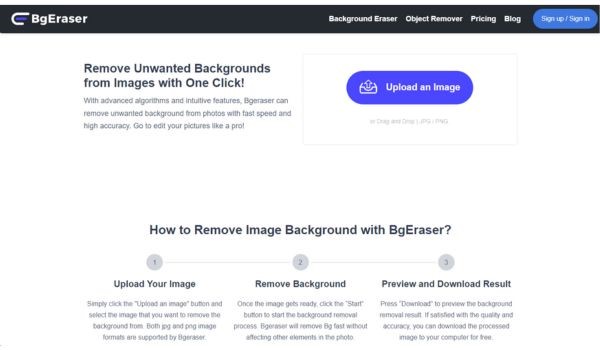
BgEraser is a simple and fast AI background remover tool that works online. The speed to detect and erase background on BgEraser is longer than other tools, but only within 10 seconds, depending on the complexity of the background. With BgEraser, you can easily produce transparent PNGs or white-background JPGs. You can also batch-process up to 30 images at once and download them as a ZIP file.
BgEraser supports JPG and PNG formats and does not add any watermark to your images. You can use it for free for up to 15 images per month or upgrade to a premium plan that starts from $4.99 per month.
Conclusion
Remove-bg.ai is among the best background remover AI tools out there for non-professionals, due to its versatility. It can assist you in:
- Enhancing your selfies and portraits by effortlessly removing the background, resulting in striking profile pictures or stickers.
- Elevating the appeal and professionalism of your product photos by easily changing the background.
- Crafting playful and imaginative collages with diverse backgrounds
Check out various AI background remover tools for quick and easy photo editing. Whether it’s for personal or professional use, these tools save you time and deliver fantastic results. Give them a try today and witness the magic of AI transforming your photos.
