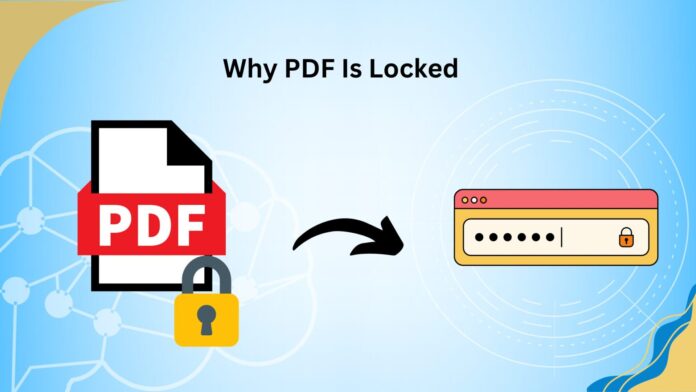In an era where information is predominantly shared digitally, PDF (Portable Document Format) documents have emerged as a staple in professional and personal communication. These documents are valued for their ability to maintain consistent formatting across various platforms and devices, making them indispensable in a world that values precision and clarity.
However, the realm of PDFs extends beyond just creating and sharing; it involves an array of skills, including editing, enhancing, and even translating PDF files online, to cater to a global audience.
Whether you’re a professional dealing with international clients, a student sharing resources, or anyone in between, these insights will help you elevate your PDFs from good to great, transcending language barriers and connecting with a broader audience.
Understanding PDF Basics
The PDF format, short for Portable Document Format, is universally recognized for its ability to preserve the layout and formatting of a document across different devices and operating systems.
Originally developed by Adobe Systems in the 1990s, PDFs are now an integral part of document sharing, both in professional and personal contexts. Their reliability and consistency make them the preferred choice for finalizing documents that require a fixed layout, such as resumes, legal documents, and detailed reports.
A key advantage of PDFs is their compatibility with various multimedia elements and their ability to be secured with encryption and digital signatures. The format supports interactive features like hyperlinks and forms, making it versatile for a wide range of applications.
Creating High-Quality PDFs
Creating high-quality PDFs begins with selecting the right software, while numerous options are available, choosing one that offers extensive features for customization and editing is crucial.
When designing your document, pay attention to layout and design elements, use professional fonts and a consistent color scheme to enhance readability and visual appeal. Consider the logical structure of your document, using headings and subheadings effectively to guide the reader.
Embedding high-resolution images and ensuring they are properly aligned and sized also plays a significant role in the overall quality of your PDF. Remember, a well-designed PDF not only conveys information effectively but also reflects the professionalism and attention to detail of its creator.
Editing and Enhancing Existing PDFs
Once a PDF is created, editing and enhancing it might be necessary to ensure it meets all requirements. To do this effectively, choosing the right tools and software for editing is crucial.
Look for programs that allow for a wide range of modifications, from text editing to image adjustments. A step-by-step guide to basic editing includes adding or modifying text, inserting or replacing images, and adjusting layouts.
Enhancing a PDF’s readability and navigability can be achieved by adding features like bookmarks, hyperlinks, and a table of contents. Such enhancements not only make the document more user-friendly but also more engaging, ensuring that your PDF stands out in terms of both content and design.
Reducing PDF File Size
A common challenge with PDF documents is managing file size, especially when they contain high-resolution images or extensive data. Compressing your PDFs without compromising their quality is essential for ease of sharing and efficient storage.
Start by identifying elements within your document that take up significant space, such as images or embedded fonts, and consider compressing them. Modern PDF software often includes tools to reduce file size while maintaining readability and visual integrity.
Understanding when to reduce file size is also key – smaller files are easier to email and quicker to download, making them more accessible for recipients. Employing these compression techniques ensures your PDFs are not only professional in appearance but also practical in their use.
Securing Your PDF Documents
In today’s digital landscape, the security of your PDF documents is paramount, especially when they contain sensitive or confidential information. Enhancing your PDFs with security features like watermarks, passwords, and encryption can protect your content from unauthorized access or misuse.
Watermarks can deter plagiarism and indicate ownership, while passwords restrict access, ensuring that only intended recipients can open the document. Encryption adds an additional layer of security, safeguarding the contents during transfer over the internet.
Setting appropriate permission levels is also crucial; it allows you to control who can edit, print, or copy content from your PDF. Implementing these security measures not only protects your information but also reinforces the professionalism and credibility of your documents.
Making PDFs Accessible
Creating PDFs that are accessible to all users, including those with disabilities, is not only a matter of inclusivity but often a legal requirement.
To make your PDFs ADA-compliant, start by ensuring that the text is selectable and readable by screen readers. This involves using true text rather than images of text and providing alternative text descriptions for images and non-text elements.
Logical structure is key; use headings, lists, and consistent layouts to enhance navigability. Consider the color contrasts and font sizes for those with visual impairments.
Tools for checking and improving accessibility are available in many PDF editing software packages. By making your PDFs accessible, you ensure that your content is usable and inclusive for a broader audience.
Advanced PDF Features
Leveraging advanced PDF features can significantly enhance the interactivity and functionality of your documents. One such feature is the inclusion of interactive forms, which allow users to fill out information directly within the PDF, ideal for applications, surveys, or feedback forms.
Embedding multimedia elements like audio or video can create a more engaging and dynamic document experience.
Another advanced feature is the use of signatures and annotations, which are particularly useful for contracts and collaborative documents. These features facilitate easy and secure signing processes and enable teams to comment and review documents efficiently.
Conclusion
Mastering the art of creating, editing, and enhancing PDF documents is a valuable skill in today’s digital world. Throughout this article, we have explored various tips and tricks, from designing high-quality PDFs and optimizing their file size to securing and making them accessible.
Implementing these strategies will not only improve the professionalism and effectiveness of your documents but also ensure they meet the diverse needs of your audience.
Whether you’re a business professional, educator, or anyone regularly dealing with PDFs, applying these insights can significantly enhance the impact and efficiency of your communications. Remember, a well-crafted PDF is more than just a document; it’s a reflection of your attention to detail and commitment to quality.