Quizlet is a great resource for students who need to memorize facts because it adds useful features and removes some tedious work. Instructors may assign homework to their students using Quizlet, or they may ask them to make their own unique sets of flashcards for Quizlet Live contests. They might also assist students in making decks of flash cards to distribute to the class.
Quizlet is a study aid that primarily relies on fact recall using flashcards and quiz-style questions. On study sets they construct, users can create and subsequently test themselves. Millions of study sets made by instructors, business partners, and other students are also available for them to peruse in a database. Study sets contain reproducible and remixable textual and visual study materials.
On Quizlet, a wide variety of subjects are covered. Up to seven study activities, such as matching and fill-in-the-blank games and timed quizzes, are available on Quizlet for each study set. The Learning Assistant, an adaptive learning tool, makes learning more efficient for students by tailoring a study plan to increase content mastery.
Features
1- Photographs:
Quizlet can be an excellent study aid for subjects with a lot of visual or auditory content, unlike traditional flash cards. Educators can use their photographs or a variety of licensed Flickr photos from Quizlet’s vast collection to create intricate diagrams or provide images to data sets.
2- Voice Recording:
A voice recording can be easily attached to a term or definition, which would be very helpful in a language classroom. Quizlet Explanations are comprehensive tutorials that teach specific math and science concepts, taken from thousands of popular textbooks, for students who require extra help with their education. Like with any homework assistance tool, students will probably adore this feature, but they may use it more for quick answers than for understanding development. To confirm learning, teachers could use some explanatory assessment.
3- Students can connect with people worldwide:
Many teachers create and share unique study sets specifically for their classes, but students can also browse through study materials shared by users worldwide. On Quizlet, Verified Creators like curriculum publishers and educational institutions also provide content, including premium pay-as-you-go content that is featured.
4- Quizlet Live:
Other fantastic features for educators include Quizlet Live, a group quiz competition that transforms study materials into a cooperative quiz game for the classroom. Numerous customization options and student progress tracking are provided by a Quizlet Teacher subscription. With a subscription, students can also access Quizlet’s Explanations library, where they can look through official answers to problems from textbooks in math, science, and language.
5- Enhances your collaborative strength
Playing competitive quiz games on student devices or with other digital tools can also improve social gaming and foster group cooperation. Students will discover what it means to support one another, exchange useful tips, and work together to get good grades. Students may particularly enjoy these kinds of tasks, and the team as a whole can gain from them. This kind of lively, cooperative review game will improve group dynamics in addition to knowledge retention. The degree of lesson engagement will rise as a result.
6- Provides various learning tools:
Quizlet is an online resource and mobile application that enhances students’ learning with multiple study tools, such as game-based quizzes and flashcards. To customize and use in your teaching, you can either look for pre-made study sets or create your own from scratch. Quizlet transforms data into games, quizzes, and flashcards so users can study the same material in several ways.
7- Creative Study Sets:
Study sets are available on Quizlet; each is similar to a deck of flash cards. It’s also interactive, allowing you to make your own study sets or copy, modify, and repurpose others.
The Quizlet provides Diagrams and flashcards along with Programs for adaptive learning. There is also a mobile application available which will help you & remind you to concentrate & learn in a creative & fun way.
Read Here: Kahoot! The Only Platform Where You Can Learn, Get-Together & Enjoy The Learning Process
How To Join The Quizlet Live Game
With the help of their Chromebooks, laptops, or mobile browsers, students can quickly join a Quizlet Live game. They can do it as follows:
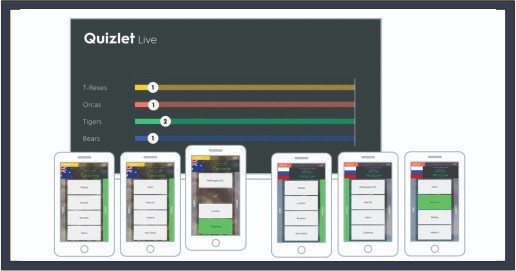
- Students visit the Quizlet Live website.
- Select Join game
- Enter your names
- Enter the joining code, that the teacher sent.
- Click Let’s Go after entering the join code that you, the teacher, sent with them.
Two Modes of Quizlet Live Game
Team mode
Students collaborate to match terms and definitions, review terminology, and provide answers to questions. The winning team is the first to match every definition and term.
Individual mode
Here, students can engage in competitive play. Each student receives a unique set of problems in individual mode, along with the solution displayed on their screen.
How to Play in Team Mode
1- Sign in to your teacher account on Quizlet.
2- Select a study group.
3- Choose “live” in the lower left corner.
4- Choose Class Live next. Start now
5- Choose Teams at Random
6- Select the set of questions and responses that participants will encounter:
- “Terms as answers & Definitions as prompts”
- Definitions as responses, terms as questions
- Words serve as questions, and diagram locations serve as answers (available only on sets of diagrams).
- Locations on a diagram serve as answers, and definitions serve as prompts (available only on diagram sets).
7- Make sure everyone in the class can see your screen.
8- Instruct participants to open Quizlet, input their names, and use the join code.
9- Click on Start Game after selecting Create Game
10- Teams are formed at random from the players.
To switch around the members of each team, click Reshuffle. Students can be removed from a team as well, but only before the game commences.
Also Read: Blooket Hacks: A Gamified Learning Platform for Interactive Quizzes
How to Play in Individual Mode
1- Open your Quizlet teacher account and log in.
2- Choose a study set.
3- Select Classic Live by clicking on Live.
4- Choose “Create game.”
5- Select Individuals.
6- Decide which combination of prompts and answers you want your players to see.
7- Request that students scan the QR code on your website or, if they prefer, use the generated code to join.
8- Click on Start a game.
9- Select “Start game.”
Verdict
Quizlet Live is a fantastic tool for reviews as well as for introducing new content. Students can pool their collective knowledge to deduce the answers because they must work in teams to choose the correct answer, or you can encourage them to research while they play the game. Encourage your pupils to use higher-order thinking skills as they pick up new knowledge by having them apply, analyze, question, and create using what they’ve learned from the flash cards.
Read More: What is the Elisa Test Used for Quizlet?
