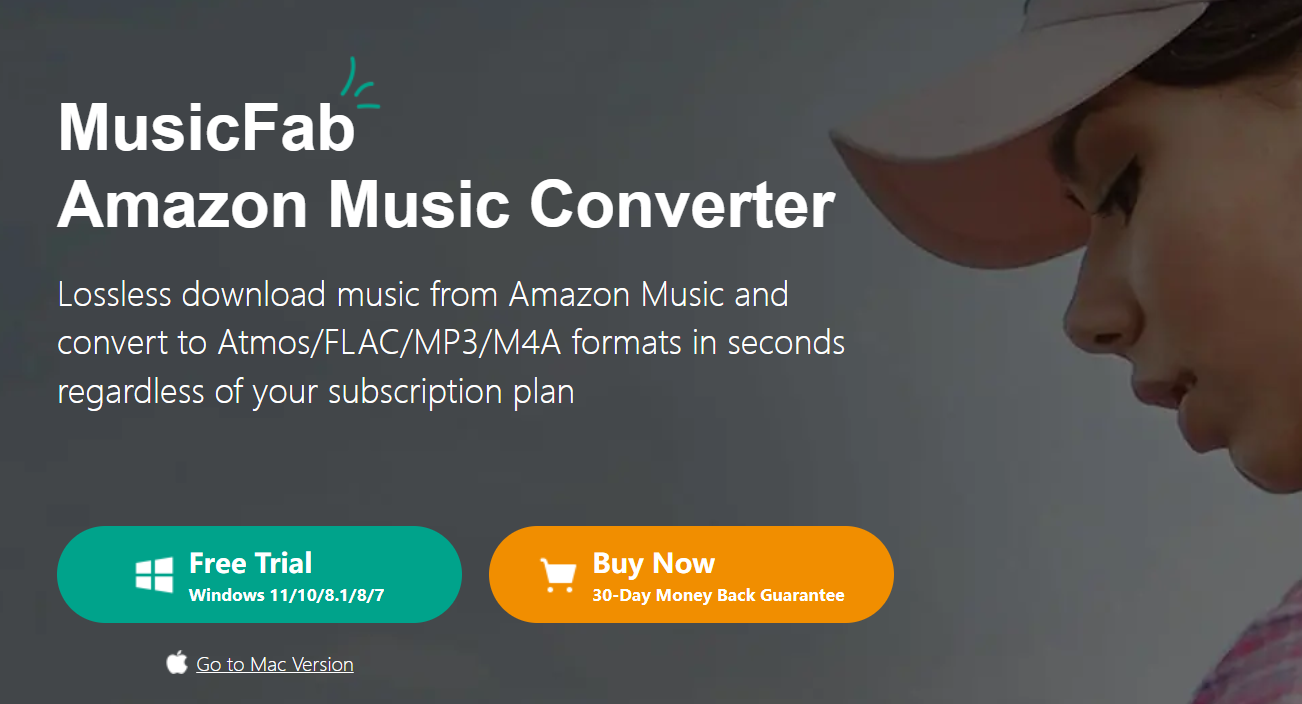Amazon Music used to have a free “offline playback” mode, but since the latest renewal, I often hear that even if you are a Prime member, you can’t play Amazon Music offline. Many of the songs are limited to “shuffle mode”, and you may not be able to play the songs you want to listen to often.
(Note: How to Turn Off Shuffle on Amazon Music)
If you want to play offline, you can play it after downloading from the “selected playlist that allows you to select and play songs”… It’s a little inconvenient. But that doesn’t mean that Amazon Music can’t be played offline, just use the download feature well to play offline on Amazon Music! Now, let’s take a look at how to play Amazon Music offline.
What is Amazon Music?
Amazon Music is a paid music distribution service operated by Amazon, formerly known as Amazon MP3. More than 15 years have passed since the beta version was released on September 25, 2007. Compatible models include almost all systems from Windows to FireOS.
It is roughly divided into Amazon Music Unlimited and Amazon Prime Music (prime member) depending on the price plan. The main difference between them is the functionality available. Amazon Prime Music is a pricing plan for Prime members, and as long as you are a Prime member, you can use it without any additional charges.
Especially now that the latest renewal has been implemented, the number of songs that can be listened to has increased from around 2 million to over 100 million. And Amazon Music Unlimited will add functions such as “offline playback” by paying an additional fee.
How to use the download function of Amazon Music
The specific methods vary depending on the price plan. I will explain how to operate each.
For Amazon Prime Music (Prime Members)
First of all, in the case of Amazon Prime Music, most songs are limited to “shuffle mode”, so even if you try to play a downloaded song, it will say “Downloaded music cannot be used for offline playback.” You can enjoy offline playback from the playlist that you can select” will be displayed, and it will also be possible to disable offline playback on Amazon Music.
Of course, Amazon Prime Music doesn’t completely prevent you from playing songs offline. Offline playback is possible by downloading the ‘selected playlist that allows you to select and play songs’.
For Amazon Music Unlimited
If you want to freely play your favorite songs offline without any restrictions, the simplest way is to add them to Amazon Music Unlimited. Not only the songs themselves, but also information such as albums and playlists can be downloaded and played offline. The latest price plans include a student plan for 580 yen per month, an individual plan for 1080 yen, and a family plan for 1680 yen.
You just need to purchase a suitable plan according to your needs. Amazon Music Unlimited offline playback is even more convenient. After signing up for membership, all you have to do is click the “Download” button on the page of the song you want to listen to.
Use a Third-party Amazon Music Downloader
For those who do not want to subscribe to Amazon Prime Unlimited someday, those who are tired of being bound by Amazon Music’s download restrictions, and those who want to freely play songs offline, you can use a third-party downloader. Eliminate all those worries.
Among all these downloaders, MusicFab Amazon Music Downloader is highly recommended.
MusicFab Amazon Music Converter is well known as a dedicated music downloader because Amazon Music cannot be played offline. Download and save your favorite songs from Amazon Music in just a few seconds. Besides Amazon Music format, you can also convert downloaded songs to MP3, M4A, WAV and other formats. You can play your favorite songs offline anytime, anywhere on any device!
MusicFab Amazon Music Converter not only allows you to download the songs themselves, but also saves metadata information such as lyrics, albums, covers, etc., giving you the exact same experience as playing online. The official website of this downloader supports Windows 11/10/8.1/8/7 (32bits & 64bits) operating environment.
Summary
Up to this point, we have introduced the offline playback mode in Amazon Music, explained why the playback mode is not available, and downloaded songs by using the download function before playing them offline. I explained it in detail.
In particular, I explained the basic information, advantages and disadvantages, and how to use and operate the MusicFab Amazon Music conversion software that I love. If there are people who need it, or if you are having trouble with not being able to play offline on Amazon Music, please try the solutions described in this article! I believe it will be helpful.