In the vast realm of multimedia, the ability to extract audio from video has become an essential task for various purposes. Whether you’re a content creator, filmmaker, or just someone who wants to enjoy the audio separately, extracting audio from video is valuable. In this passage, we will explore the possibilities of audio extraction, discuss the importance of choosing the right audio extractor, and provide detailed guidelines on how to extract audio from video using the ArkThinker Video Converter Ultimate. In addition, we will introduce other popular audio extractors like Adobe Premiere Pro, Audacity, and VLC. Choose the most suitable one as you want.
Contents
Part 1. Can I Extract Audio from Video?
Part 2. How to Choose the Right Audio Extractor?
Part 3. How to Extract Audio from Video
Part 4. Introductions of Other Audio Extractors
Part 1. Can I Extract Audio from Video?
The answer is a resounding yes! Extracting audio from video has become a straightforward process thanks to advanced software solutions. Whether you’re using a computer, smartphone, or any other device, there are various tools available that make this task accessible to everyone. The process allows you to remove audio from video, separate audio from video, and get audio from video effortlessly.
Part 2. How to Choose the Right Audio Extractor
Selecting a suitable audio extractor is crucial for a seamless experience. Consider the following tips when choosing an audio extractor.
- Usability: Opt for a user-friendly interface that simplifies the extraction process. A small learning curve can be acceptable, but the overall interface can’t be clunky and confusing.
- Input and Output Formats: Ensure the extractor supports a considerable range of input video formats and provides flexibility in choosing output audio formats.
- Lossless Extracting Process: Look for tools that promise a lossless extraction process to maintain audio quality.
- Additional Features: Some extractors offer additional features such as batch processing, editing capabilities, and customizable settings. We suggest that you choose a comprehensive extractor with a bunch of functions for your further audio editing.
Now, let’s delve into the detailed steps of removing audio from video using an example tool, the ArkThinker Video Converter Ultimate.
Part 3. Extracting Audio from Video with ArkThinker Video Converter Ultimate
As a MP4 to MP3 converter, this comprehensive ArkThinker Video Converter Ultimate not only allows you to convert videos but also excels in extracting audio seamlessly. It supports many video and audio formats, ensuring compatibility with your files. Here’s a brief introduction to its main features.
- Broad Format Support: ArkThinker supports almost all popular or commonly used formats in daily life, including MP4, AVI, MKV, MOV, WMV, MP3, M4A, FLAC, and more.
- Lossless Extraction: The tool promises a lossless extraction process, preserving the original audio quality.
- User-Friendly Interface: The concise interface makes it easy for users of all skill levels.
- Comprehensive Function Design: If you want to edit the audio you extracted from the video, the comprehensive function design will fulfill all your requirements.
Now, let’s walk through the steps of extracting audio from video using ArkThinker Video Converter Ultimate.
Step 1. Install and Launch the Software
Begin by downloading and installing ArkThinker Video Converter Ultimate on your computer. Then, launch it.
Step 2. Import Video File
Navigate to the “Add Files” button from the top-left corner or middle area. Choose the video file that you want to extract audio.

Step 3. Select Output Format
Choose your desired audio format for extraction by clicking “Output Format” at the bottom-right corner. Then, click the “Convert All” button to initiate the extraction process. Once the process is complete, access the extracted audio file in your chosen output folder.

Part 4. Introductions of Other Audio Extractors
Let’s explore other popular audio extractors and discuss their major features, pricing, and pros and cons.
Adobe Premiere Pro
As a professional-grade video editing software, Adobe Premiere Pro also contains audio extraction capabilities. It is feature-rich but comes with a higher price tag.

Pros:
Professional video editing software with robust audio handling capabilities.
Provides precise control over audio extraction and manipulation.
Supports a wide range of audio formats.
Integrates seamlessly with other Adobe Creative Cloud applications.
Cons:
Adobe Premiere Pro is a paid software, which may not be an ideal choice for users on a tight budget.
The learning curve can be hard for beginners.
Audacity
A free, open-source audio software with robust audio editing features. While it may not be as user-friendly as some paid options, it is powerful and cost-effective.
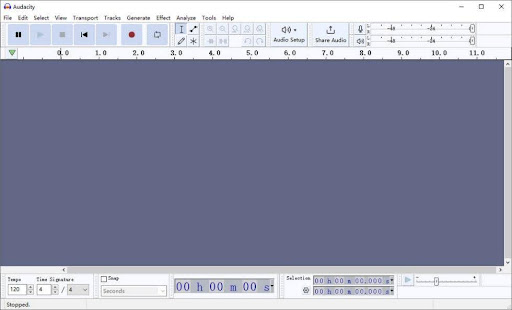
Pros:
Free and open-source audio editing software.
Powerful audio editing capabilities, suitable for various tasks.
Supports a multitude of audio formats.
User-friendly interface with a variety of built-in effects.
Cons:
Primarily focused on audio editing, so video-related features are limited.
Interface design may seem less polished compared to some commercial software.
The steeper learning curve for complex audio editing tasks.
VLC
A versatile media player that also serves as an audio extractor. VLC is free, widely used, and supports various formats, making it a popular choice.

Pros:
Open-source and free multimedia player with cross-platform support.
Simple user interface with easy navigation.
Capable of extracting audio from video files.
Wide range of supported audio and video formats.
Cons:
Limited audio editing capabilities compared to dedicated audio editing software.
The interface might be less intuitive for users unfamiliar with multimedia terminology.
Conclusion
In conclusion, how to extract audio from video is a valuable skill that can serve multiple purposes, from content creation to personal enjoyment. Choosing the right audio extractor is key to a seamless experience, and tools like ArkThinker Video Converter Ultimate provide an excellent solution. Other options, such as Adobe Premiere Pro, Audacity, and VLC, also cater to different user needs. With this knowledge, you can now confidently extract audio from any video, unlocking a new dimension of multimedia possibilities.
