Instagram Reels and Stories with subtitles increase accessibility and engagement and help your content reach a larger audience. Subtitles increase the impact of your Instagram post for various purposes, such as conveying essential information, capturing attention, or just adding fun value. We’ll review the procedures in this article to help you easily learn how to add subtitles to Instagram Reels and Stories to produce more engaging and easily accessed material.
What Are Instagram Reels?
Short videos on the Instagram app are called Reels. In 2020, Instagram added reels to its platform to rival the immensely successful TikTok app.
With the addition of Reels, Instagram has prioritized video content within the stream. These days, almost all Instagram videos are Reels, most likely because they receive more views and interaction than any other post on the platform. Therefore, using instagram reels subtitles in your Instagram marketing plan makes sense.
What Is The Difference Between Instagram Captions And Subtitles
What are any additional significant distinctions between Reels captions and subtitles besides their application? These may be ascertained by examining their fundamental qualities:
Captions
- Add ambient background noise, distinct speaker voices, and other pertinent information to enhance the accessibility of the content for hard-of-hearing or Deaf people.
- Come in two varieties: open captions, often called “burned-in,” are integrated into the video and cannot be turned off, and closed captioning, often indicated by the letter CC, may be turned off by the audience with a single button click.
Subtitles
- Subtitles, usually utilized when a viewer does not speak the language in the video, work under the assumption that viewers can hear the audio, unlike closed captions.
- Usually employed in films when the language spoken in the distribution nations differs from the language of the film (for example, a French film being exhibited in an English-speaking nation).
[Recommended] How to Add Subtitles/Captions to Instagram Reels – AI Auto Subtitle Generator
HitPaw Edimakor is an AI-driven automatic subtitle generator that provides an appropriate solution against how to add subtitles to instagram stories and simplifies adding captions to your Instagram Reels. Edimakor’s cutting-edge technology and user-friendly interface enable content producers to increase the reach and interaction of their work easily.
It’s now easier than ever to provide a solution for how to add subtitles to an instagram video reel with HitPaw Edimakor, making it more accessible for all users and allowing you to engage with your audience more deeply. Here are some of its most notable attributes
https://www.youtube.com/watch?v=YL1cjd5lBnI (please insert this video here)
Easy Steps on How to Add Subtitles to Instagram Reels
The detailed steps below will teach you to use HitPaw Edimakor and how to add multiple captions on reels conveniently.
- Open HitPaw Edimakor and select Create a video on the initial screen. Click Import Files from the Media Bin on the interface to import the source clip into the Video Editor program. Then, drag the material to the HitPaw Edimakor Timeline on the interface’s lower section.
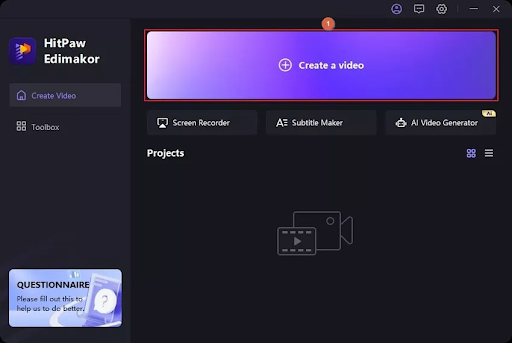
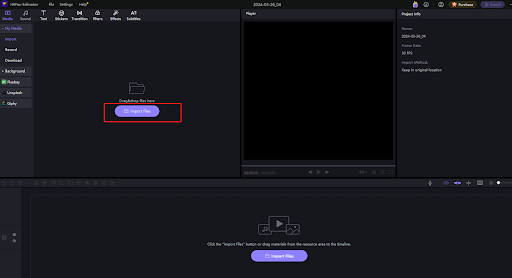
2. To choose the media track in the Timeline, click the Subtitles button in the usual toolbar at the top. Make sure the Auto Subtitle box located in the upper-left corner of the window has the Selected Clip radio button selected.
3. After selecting “Auto Subtitling,” HitPaw Edimakor will automatically create the video’s subtitles and add them as a new track to the Timeline.
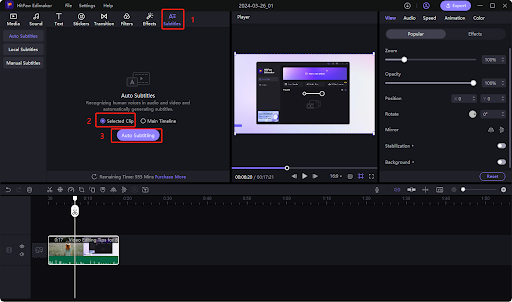
4. Use the Text box on the right pane to make necessary changes to the subtitles. You may choose how the captions look by using the formatting choices.
5. After that, check the clip for acceptability by clicking the Play button located beneath the Preview window of the HitPaw Edimakor interface. Choose your output choices, click the export button in the upper right corner, export the video, and store it in your local storage. From here, you may download the video to your phone and share it as an Instagram reel in your favorite manner.

[Basic] How to Add Subtitles/Captions to Instagram Reels – Built-in Subtitle Generator
Subtitles and captions for the reels are generally something you should consider adding if you use Instagram for more than casual uploading and keeping up with pals. You may avoid manually captioning photos on Instagram using its built-in functionality, which functions nicely on mobile devices.
Here’s steps on how to edit subtitles on instagram reels.
- Launch Instagram first, then tap the ‘+’ symbol, usually found toward the bottom of the screen. Next, select “Reel” from the sliding menu. To begin filming a new Instagram reel or post a video straight from the device, click the “Camera” button. Click “Next” to continue.
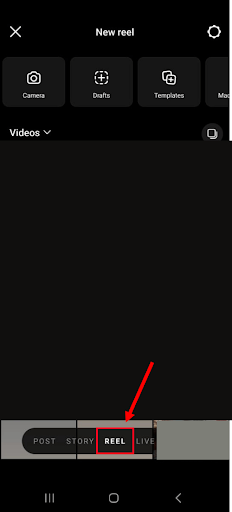
2. Click “Stickers” (the third square symbol with a smiling face), usually at the top of the screen. A pop-up menu with the option “Captions” will appear. Instagram will automatically translate the voice to text after a brief wait. (Note: Currently, it is limited to English videos).
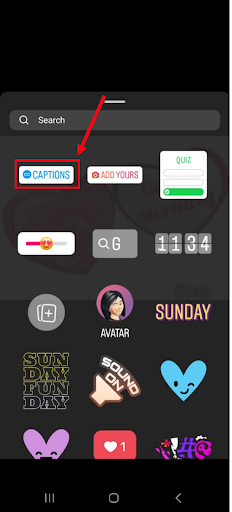
3. After the automated transcription, you may select the bar’s perfect font and format style. After adding subtitles to the video on Instagram, click “Done” and share it with your followers.
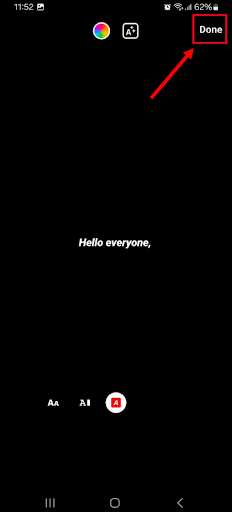
FAQs about How to Add Subtitles to Instagram Reels
Do Instagram reels have subtitles?
There is no automatic subtitle function on Instagram Reels. The author of the video has to add the subtitle manually. You can utilize the following common file formats for subtitles: SRT, VTT, SUB/DIX, ASS/SSA, DFXP, and TTML.
How do I put subtitles on Instagram Stories?
These instructions may be used to add subtitles to Instagram stories.
- To record an Instagram story or upload a locally recorded video, launch the Instagram app, click the “+” symbol, and select “Story.”
- To automatically generate the captions for Instagram stories, click the “Stickers” function and then “Captions.”
Is there a limit on Instagram Reel captions?
Yes, including the Reels, each post has a 2,200-character caption restriction. However, depending on your Instagram post, you might only need to use part of the limit, just a portion.
Why Don’t I have captions on instagram reels?
At the moment, desktop computers cannot add captions known as native subtitles to Instagram reels. This feature is limited to Android and iOS devices. Furthermore, not all countries can access Instagram reels’ “Captions” function.
How to fix if my captions are not showing up on Instagram reels?
Ensure captions are included within the Instagram app, or try re-uploading the video with captions enabled if they don’t appear on Instagram Reels.
Final Thoughts
Are you ready to enhance your Instagram posts? Discover the power of accessibility and interactivity with HitPaw Edimakor. It’s easy to use and offers complete control over captions, making it the most reliable solution for finding how to seamlessly add captions to Instagram reels and stories using AI accuracy.
