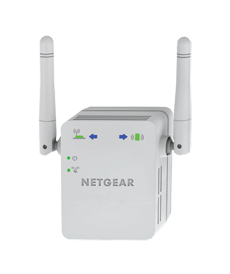Is your Netgear WiFi extender blinking red non-stop? Tried every damn troubleshooting hack but nothing worked in your favor? Well, that’s probably because you did not try the right ones. In this post, we’ve mentioned some tested and proven steps that’ll surely help you fix the red light issue. So, what are you waiting for? Read on.
Why is Your Netgear Range Extender Blinking Red?
The red LED on your WiFi range extender can degrade its performance. Therefore, it is better to know the exact reasons behind the issue and then find the solution accordingly.
Outlined below are the most common reasons why you’re stuck with the Netgear extender red light issue:
-
The extender is placed in a corner or near think concrete walls.
-
The WiFi signals of your extender are getting interrupted by electronic devices.
-
An incomplete mywifiext setup can also result in the Netgear red light issue.
-
Chances are that the firmware of your Netgear extender is outdated.
-
Your WiFi extender isn’t properly connected to the home router.
-
There is an issue from the end of your Internet Service Provider (ISP).
So, these were some of the annoying reasons why you’re facing the Netgear extender red light issue. Now, let’s proceed to the troubleshooting steps to resolve the issue.
Solved: Netgear Extender Red Light Issue
Basic Troubleshooting Steps
Before you get down to the ultimate troubleshooting step, let’s clear the basics first. Walk through the below-mentioned basic tips to get rid of the Netgear red light issue:
-
Start by relocating your Netgear WiFi extender. Keep your extender in a well-ventilated area, away from corners and concrete walls. Also, avoid placing your extender near devices like cordless phones, washing machines, baby monitors, Bluetooth speakers, refrigerators, microwave ovens, etc.
-
Make sure that your extender is receiving an adequate power supply from the wall socket. Check whether the wall socket your device is plugged into is in working condition. If it isn’t, then plug your extender into a different wall socket.
-
Verify all your cable connections. If any of your cables are damaged, get them replaced immediately. Also, ensure that the connection is finger-tight.
-
A poor connection between the extender and router can also lead to the Netgear red light issue. To troubleshoot it, it is recommended that you connect your devices properly. If you’ve connected your devices wirelessly, change that now! Instead, use a cable to create a connection between your WiFi devices.
Let’s hope that these basic tips helped you fix the Netgear extender red light issue. On the off chance, if the issue persists, then it’s time that you take the help of the ultimate troubleshooting step mentioned below:
Update the Firmware of Your Device
An outdated firmware is the root cause behind various technical issues. Chances are that it is the main reason why you’re facing the Netgear extender red light issue. Therefore, update the firmware of your extender to the latest version right away!
Here are the steps you need to follow to update the firmware of your WiFi device:
-
Launch a web browser on your laptop and search for mywifiext.
-
Go to the Administration tab and click on the Advanced option.
-
Look for the Firmware Update option. Once found, click on it.
Now, check whether the Netgear WiFi extender red light issue is still troubling you or not.
The Bottom Line
Here’s to hope that by following the aforementioned steps, you’ll be able to get rid of the Netgear extender red light issue. If you are still experiencing the same issue, then, unfortunately, you need to reset your device. Disneyplus.com/start
After restoring your Netgear extender to the factory default settings, don’t forget to perform new extender setup.