With the rise of remote working and freelancing, it’s no surprise that more and more people are opting for the convenience of working from home. Generally, with the right setup, a comfortable workspace, and the right accessories, you can make working from home a success.
We’ve compiled a list of the 14 essential accessories for work-from-home setups in 2023. If you wish to learn more, keep reading.
1. External Monitor
Due to their portability and small size, some businesses give their employees laptop computers. As more people work from home, many of them use their personal or work laptops at home. Generally, these workers have become aware of the drawbacks of spending the entire day in front of a small screen (most range in size from 13 to 15 inches).
In addition to losing screen space compared to desktop users, the ergonomics of hunching over and using a laptop all day can cause neck and back issues.
Most modern laptops can link to an external monitor, which is good news because your productivity will increase if your laptop is connected to an external monitor.
Having the right monitor is essential to work from home setups. A good quality monitor will help you be more productive and efficient and reduce eye strain. Look for a monitor with a high resolution and a wide viewing angle. You should also consider the size of the monitor, as this will determine how much screen space you have to work with.
2. Keyboard and Mouse

You type all day in a work-from-home setup, so you’d spend more time with your mouse and keyboard than expected. Having the right keyboard and mouse is essential to improve your comfort and efficiency when working from home.
A good ergonomic keyboard and mouse will help you stay comfortable while working and reduce the risk of injury. Look for a keyboard and mouse that are comfortable to use, have adjustable settings, and are responsive so you can enjoy your job even more.
3. Headset

Headsets are important in a work from home setup for several reasons. They provide a more comfortable and efficient way to communicate with coworkers, clients, and customers. Also, they can help reduce background noise, which can be distracting and make concentrating difficult.
Additionally, headsets can help to reduce fatigue and strain on the neck and shoulders, which is important when working from home for long hours. A good headset will allow you to take calls, participate in video conferences, and listen to music without disrupting your workflow. Look for a headset with noise-canceling technology and a comfortable fit.
4. Laptop Stand
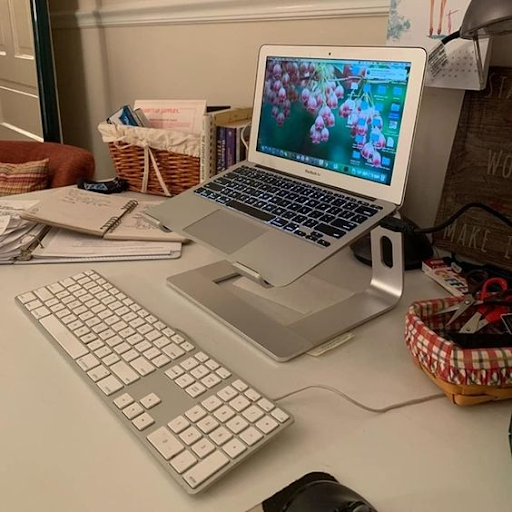
There are several reasons you should opt for a laptop stand. A laptop stand is an important ergonomic accessory for those who work from home. It helps reduce neck and back pain by allowing you to keep your laptop at a comfortable viewing height and distance.
Also, if your desk is a bit slippery, a laptop stand can help to keep your laptop from sliding off your desk, which can be very dangerous. Additionally, using a laptop stand can improve air circulation and help keep your laptop cool, which can help extend its life. Look for adjustable laptop stands with a cooling fan to keep your laptop from overheating.
5. Laptop Cooling Pad

Your laptop can get hot when working for long periods, so investing in a good laptop cooling pad is important. Overheating can cause the laptop to slow down, making it difficult to complete tasks. Additionally, it can lead to system crashes and data loss.
A laptop cooling pad will help keep your laptop from overheating and improve its performance, enabling it to run smoothly and efficiently. Make sure to look for a lightweight laptop cooling pad with adjustable settings.
6. External Hard Drive

An external hard drive is a great way to back up your data and keep it secure. Look for a reliable hard drive that offers plenty of storage space. An external hard drive will also be useful if you need to store large files or share them with colleagues.
7. Wireless Router

An internet connection is a must in every work from home job. A good wireless router is essential for your work from home setup for obvious reasons. Look for a router with good coverage and fast speeds because your job depends on connectivity. A good router will ensure you have a reliable internet connection to stay productive and connected.
8. Desk Chair

Working from the convenience of one’s home has many advantages. Many people take advantage of the benefits of WFH, such as skipping the hassle of the morning commute and setting up their workspace. However, almost everyone agrees that a comfortable home office chair can significantly improve a workday when sitting for extended periods.
Having the right desk chair is essential for any work from home setup. A good ergonomic chair will help you stay comfortable while working and reduce the risk of injury. Look for an adjustable chair with good lumbar support and a comfortable cushion.
9. Webcam

Webcams are an important tool for work-from-home employees, allowing face-to-face communication with colleagues, supervisors, and clients. It enables remote employees to participate in virtual meetings and conferences, which can help increase productivity and collaboration in the long run. So make sure to invest in a reputable webcam.
10. Reusable Water Bottle

Getting parched throughout the workday can hinder performance and make you feel exhausted. Attention, focus, and memory are just a few cognitive functioning abilities that can suffer from mild dehydration.
To stay hydrated, energized, and attentive, keep a water bottle filled and accessible throughout the day to maintain productivity. If you’re unsure how much water you require, a good starting point is eight glasses daily.
However, depending on your unique needs, different amounts may be needed. For instance, hot weather and exercise can raise your water consumption. Drink water whenever your body indicates that you are thirsty.
Make it enjoyable by selecting a water bottle that matches your personality or aesthetic—a funky print, an odd phrase, or one of the newest fruit infusion bottles. Even though it’s simple to forget to drink enough water throughout the day, keeping a water bottle visible and within reach can keep you hydrated. Getting up to fill it is a good incentive to take a much-needed stretch pause.
11. Desk Lamp
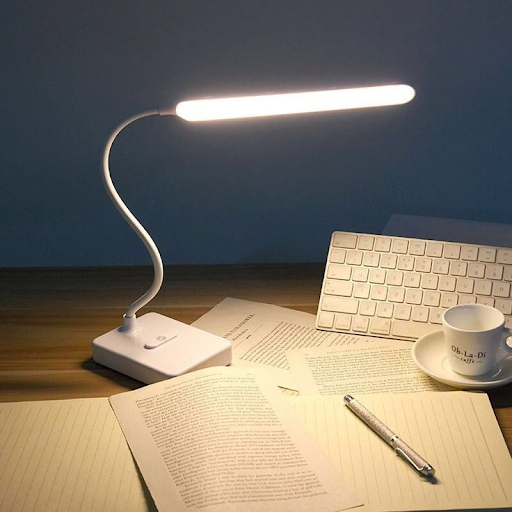
Task lighting from desk lamps is useful for reading important papers, taking notes, and responding to emails. You might overlook other crucial features that can lessen eye strain or fatigue if you select a lamp only for its aesthetics. Consider lighting type, light temperature, brightness, and range of movement when choosing your ideal lamp.
You may be able to read from your monitor; however, when you need to read something off of paper, you need a good light source.
Desk lamps provide a focused light source that can be adjusted to the user’s needs, which helps reduce eye strain and fatigue. Also, desk lamps help create a more productive workspace by creating an area for focused work, away from the distractions of other home parts.
12. Keyboard Wrist Rest
You can’t deny that there is a lot of wrist movement when using a mouse and keyboard all day. Long-term injuries like repetitive strain injuries and painful, aching wrists can result from prolonged use (RSI). A mouse rest, armrest, or wrist support could reduce the injuries.
By providing a comfortable surface to rest your wrists on, you relax the muscles in your wrists and forearms, preventing injuries, including carpal tunnel syndrome, from developing. Additionally, the cushioning provided by a wrist rest can help reduce the pressure on your wrists, which can help prevent further discomfort and pain.
13. Air Purifier

Poor air quality can cause headaches and other health problems, so it’s important to ensure the air you breathe is as clean as possible. An air purifier can help remove harmful particles, making breathing easier and improving concentration while working.
You can become exhausted and experience allergy or asthma symptoms due to things like dust and other bothersome microscopic organisms. A purifier for the air can assist in removing these. Additionally, an air purifier also functions as a white noise device and muffles annoying household noises.
14. Blue light Blocking Glasses
There is actually blue light everywhere. In actuality, when it is daylight outside, blue light exposure is especially high. However, other digital devices like TVs, smartphones, tablets, computer monitors, and other display screens can also emit blue light. In addition, LED, fluorescent, and compact light bulbs emit blue light.
The blue light emitted from digital devices can cause eye strain, headaches, and disrupted sleep patterns. Wearing blue light-blocking glasses can help reduce these symptoms and improve overall productivity and well-being.
Beneficial Work-from-Home Accessories
Having the right accessories for your work from home setup will help you stay productive and efficient. Investing in the right accessories will ensure that you have a comfortable and efficient workspace to maximize your productivity. With the right setup, working from home can be a success.
