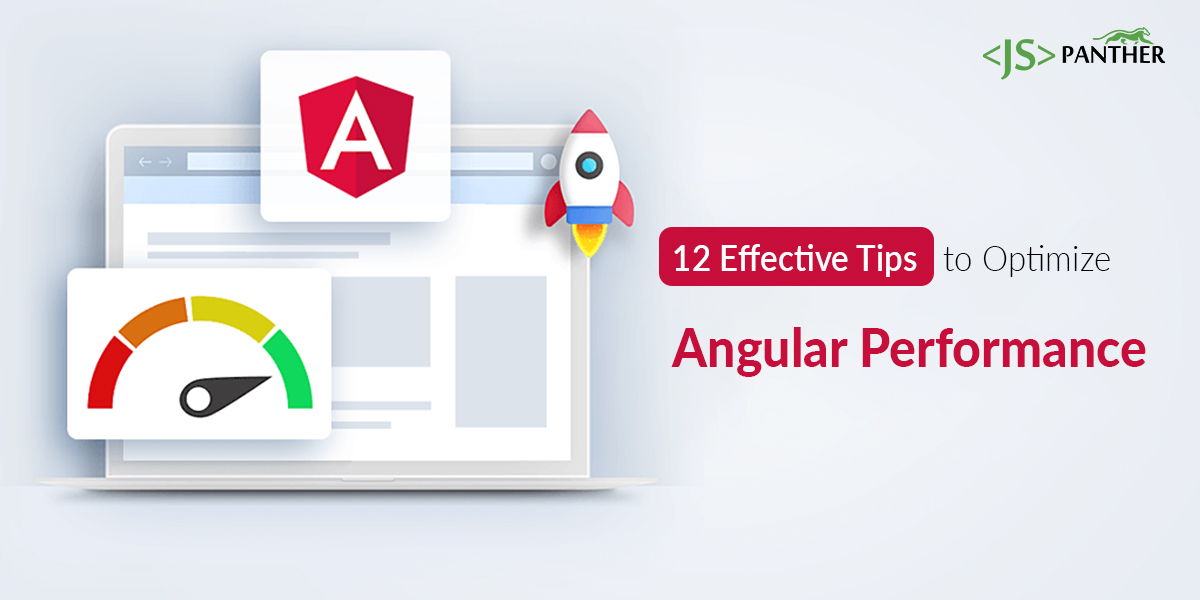Your website’s front-end plays a huge role in your business’s success. It is what with your potential customers see and interact.
Google reports that if your website doesn’t load within 3 seconds, visitors won’t wait. They will bounce off. This makes it important for businesses to optimize their site’s front-end performance.
If you are someone who has used Angular in their website/app’s frontend, this article is for you. We have discussed 12 effective tips that boost Angular performance and keep it optimized.
Don’t worry, Angular JS upgrade is not a part of it. The tips we have shared are separate from it.
But, we first want to tell you that everything we are going to discuss further is technical. A developer or CTO would be able to understand things better.
However, we have tried to explain everything simply. So, if you are an entrepreneur or someone looking to hire full stack developers, Angular developers, or front-end JavaScript developers for your project, you may still continue to gain a lot of knowledge.
Knowing these tips would help you get the best out of your development resource/talent. So, let’s begin.
Angular CLI (Command line interface)
Angular CLI is a tool that helps reduce fragmentation of code when using Angular. It also offers various options for building code for a production environment. Updating Angular CLI regularly lets you access advanced methods of fixing bugs and keeping your code updated with security features.
JIT (Just in time) compilation
JIT supports compiling files one at a time. The compiler uses different libraries for each file. This compilation happens within the browser and during runtime.
AOT (Ahead of time) compilation
AOT compilation is a process that runs once at the build time. The compiler uses any set of libraries to compile applications. This process was introduced in Angular 4.X but was enforced after Angular 5.X. In Angular 5.X and 6.X, AOT compilation is automatic and there is no need for the use of the —aot flag.
Tree-shaking
Tree-shaking is a way to make your code smaller. It gets rid of the code you don’t need, so your app will be faster. You can turn it on by default if you are using Angular CLI.
Prod Flag
The meta flag –prod makes small-size builds for Angular 5.X and 6.X. For Angular 2 and 4, we use the meta flag –prod to make small-size builds. However, we can also use the meta flag –aot to reduce the build size.
UglifyJS and build optimizer flag
The meta flag –prod uses UglifyJS to remove unnecessary code from your Angular app. This can help make your app smaller, which can be helpful for performance.
Vendor chunk and build optimizer
There are two meta flags that can help optimize your Angular build. “Build Optimizer” and “Vendor Chunk”. Make sure the “Build Optimizer” flag is turned on, as it will disable the vendor chunk and reduce the size of your application. It’s important to note that the “Vendor Chunk” meta flag is set to false by default, but you can change it using –vendor-chunk=true.
Package.json
The file called package.json includes all the information needed to run the project. You can use simple commands like ‘npm run build’ or ‘npm run test’ to make it work. These commands can work together, and you can find them in the scripts tag. The scripts section of the package.json file includes custom scripts that can run when the build is finished. It should be noted that the package.json file is automatically created when a new Angular project is started.
Angular CLI builds four JS files. We can reduce their size and combine them into one file. Angular works with components, so we can call these files asynchronously. By default, they are called synchronously in index.html. Async loading of Javascript files improves the initial page load time and reduces the page speed, gtmetrix, and yslow score.
TrackBy and ngFor Directives
AngularJS is a popular web development framework that is backed by a library called Zone.js. This library helps to detect changes on the page every time a DOM event occurs. The *ngFor directive can be used in conjunction with the TrackBy feature to help improve the performance of your Angular app.
AngularJS 8 has two main ways to track data. The first is the TrackBy function, which is used to track data that comes in from an API. The second is the *ngFor structural directive, which is used to create and manipulate DOM elements by adding and removing them from the page.
Lazy loading
Angular lazy loading can improve the performance of large applications with many routes. This feature module offers significant performance improvements by loading components, modules, and other NgModules assets only when a specific route is activated.
Lazy loading helps keep the size of your bundle small. This makes your app more responsive, reduces the amount of time it takes to load, and uses less bandwidth. It also makes your app more efficient.
Pure Pipes
Pure pipes are one of the most important features in Angular. They help you change data easily in your application. The default pure pipe is simple: if the value is wrong, it uses a default value instead. Angular pure pipes can be used to change the way data looks. This makes it easier for people to read your code.
Change detection strategy.onPush
Change detection is a part of the AngularJS framework that tracks every time something changes in the application. The “OnPush” change detection strategy reacts to changes that happen in specific input parameters. This plays a very important role in the performance optimization of Angular 8 by quickly disabling change detection so it can run faster on a component and its children.
enum ChangeDetectionStrategy {
OnPush: 0
Default: 1
}
Closing up
Optimizing Angular performance can be difficult. However, it is important to know where to start when performance issues are identified. This can be an intimidating task. It is therefore important to leverage the best angularjs development services to streamline your Angular Performance Optimization journey.
Hiring a team of AngularJS developers to work on your project will ensure that it is smoothly deployed in an enterprise-level environment while meeting the highest quality standards.