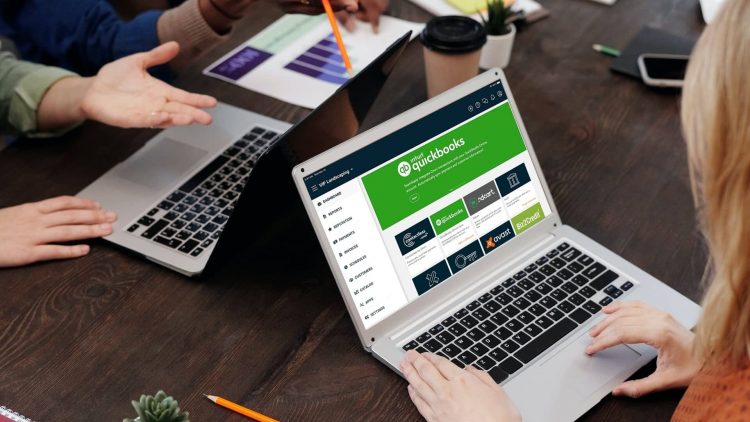Inuit has created a free desktop application called QuickBooks Tool Hub. It’s a unified desktop application that comes with a set of tools for resolving various QuickBooks desktop issues and errors. Among other things, the QB Tool Hub can help you with network issues, company file issues, password resets, installation issues, and contacting support. In this article, we will delve deep down into the QB Tool hub and errors that can be resolved using such a tool.
QuickBooks Tool Hub: A Brief Overview
Despite the fact that QuickBooks accounting software has dominated the market, it is unavoidably prone to errors. To resolve such errors, Intuit, the creator of QuickBooks has provided a plethora of tools to help us in resolving such errors as quickly as possible. Such tools include:
- QB file doctor tool
- Quickbooks connection diagnostic tool
- QB re-image repair tool and much more…
With so many tools available, users can become perplexed as to which tool should be used to resolve their issue. To avoid such confusion, Intuit has developed a one-stop tool that can be used to solve a variety of problems. Quickbooks tool hub is one such program.
The tool hub will fix all common errors, but you must have Windows 10 (64 bit) installed on your computer to use it. For this purpose:
- Your QuickBooks desktop must be closed.
- Then, download QuickBooks Tool Hub’s most recent version. If you already have the version installed on your computer, make sure it is updated to the most recent version.
- After that, open the QuickBooks tool hub exe file that you just downloaded or updated.
- Following the on-screen prompts, you must now run the program and agree to all of the terms and conditions.
- After installing the tool, you will notice an icon for it.
Set of system requirements for QuickBooks Tool Hub
The two basic requirements should be fulfilled in order to download and install the Quickbooks tool hub. The requirements are as follows:
- Microsoft .NET framework
- Visual C++ Redistributable Package by Microsoft
List of QuickBooks Tool Hub errors that can be fixed
The QuickBooks tool hub effectively resolves all major and minor issues. All you have to do is download this tool and leave it to do the rest. Let’s take a look at what errors can be fixed using this tool hub.
-
Installation Errors:
If you try to install QuickBooks desktop and it fails, you can use the installation issues tabs to help you resolve all of your installation problems. You can also use this method to uninstall or reinstall QuickBooks desktop.
-
Error related to Company Files
You can choose the company files issues tab if you face company file errors. The QuickBooks file doctor will be opened and the company file will be repaired with this tool. When using this tool, you must also follow the instructions displayed on the screen.
-
Errors related to connection and networking:
When you have connectivity issues on a specific network, you can click on the network issues tab, which will assist you in resolving the network error such as error code H202.
-
Error related to Performance
If QuickBooks begins to lag and you are unable to resolve the problem, go to the program problems tab. After that, it will assist you in resolving error 6123.
-
Login issues:
If you have forgotten your QuickBooks password, go to the password reset tab and follow the on-screen instructions. This will aid you in resetting the password successfully.
How to Download QuickBooks Tool Hub and How to Install It?
The users have the option of downloading the Quickbooks tool hub from the Intuit website. In this procedure, the steps involved are as follows:
- After downloading the tool from Intuit, save it to some convenient location.
- Then, to begin the installation process, run the QuickBooksToolHub.exe file.
- Then select the next option.
- After that, you must accept and agree to Intuit’s license agreement by clicking Yes.
- Following that, select the QuickBooks tool hub install destination folder and click Next.
- Then, you must choose the Install option to begin the installation process.
- After that, you must select the Finish option, which will bring up the QuickBooks Tool hub.
Components of QuickBooks Tool Hub Program
After downloading and installing the Quickbooks tool hub program, you will be able to see the components of the program on your screen, which includes the following:
-
Home:
This home screen provides important information about the Quickbooks tool hub, as well as how to use it effectively. The components to be used for specific problems are also specified on this screen.
-
Company file Issues:
The second component is the company file issues option, which you can select if you’re facing problems with your company files. To use the QuickBooks File Doctor, go to the second tab and select it.
-
Network issues:
This third component can be used in the event of any network-related issues. You’ll be able to use the QuickBooks database server manager as well.
-
Program Problems:
After that, there’s the program problems tab, which can be used to select any type of errors. Quick fix my program, QuickBooks program diagnostic tool, and QuickBooks Print & PDF repair tool are among the options available in this tab.
-
Installation Issues:
You can choose the Installation issues option if you’re facing issues in installing QuickBooks or if you’re getting any errors. You’ll get a QuickBooks Install the diagnostic tool and a QuickBooks clean install tool if you choose this option.
-
Password reset:
Following the installation issue, the password reset component appears, where you can select the password reset tab and easily reset the QuickBooks desktop password.
-
Support:
Support is the final component. You will see the various ways in which you can get QuickBooks help. Message us, a smart-look session, and visiting the site are just a few of the options available.
-
Advanced tools:
If you are experiencing some of the most common issues or errors, you can use this tab to resolve them. The 6000 error series, QuickBooks crashing, and general issues that appear unexpectedly while working are some of the most common problems.
Wrapping up…
The Tool Hub program is a one-stop solution for all of your QuickBooks problems. Moreover, you can download and install this magical tool completely free of charge from the official website of Intuit. However, If you face any kind of issues, you can connect with the technical team for further assistance.