You must remember the scandal when Google removed the Avast extension from its store because it illegally browsed its user data. Well, in light of that unethical practice, even Mozilla took the same step. As a result, an antivirus that seemed to have such a huge fan following is slowly losing its market reputation. So, there must be some issues with Avast Antivirus, right?
Well, of course, there are. But, unfortunately, despite its potential advantages, avast antivirus is not without its flaws. So, before we take a look at its issues, let’s know a bit about what it is exactly.
What Is Avast Antivirus? How Does It Work?
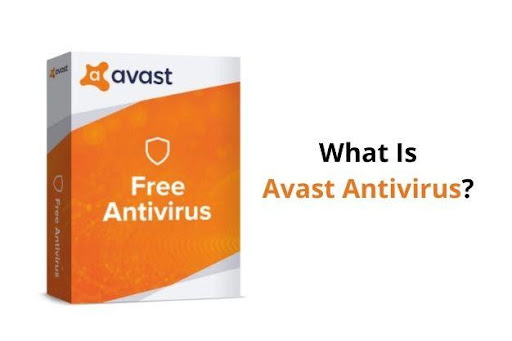
Avast antivirus offers a wide range of scanning options to protect your PC from malware threats. This free antivirus has long been the favorite of many users because of its designated security features. You can also create your own scan of your PC and mention the parameters. For running a scan on avast antivirus, you have to follow a few steps such as:
- Firstly, open the avast application, and go to the virus scan option enlisted in the Protection menu.
- Now, you can choose to run any type of scan that you deem fit. For example, you can opt for a smart scan, full virus scan, boot-time scan, custom scan, etc.
- For a custom scan, you can select the particular parameters.
- Finally, click on the Save button to complete your scan, and set up your final settings.
What Are The Major Issues With Avast Antivirus?
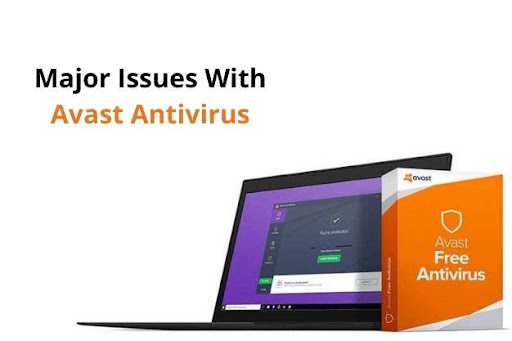
When I started using the Avast antivirus, often the avast UI failed to load, and that is where my troubles began. When I contacted some of my other friends using the same antivirus, I found the same issue. That’s when I thought of going to the root of it but came up with a lot more potential problems instead. Let’s check them out:
UI Loading Issues

The Avast UI faces loading issues because it is incompatible with Windows 10 software. That’s why if you can reconfigure this function, the UI loading problem will most likely disappear. However, if the problem doesn’t disappear even after that, you can choose to update the antivirus. Since the situation is quite common, we must find some ways to fix this issue.
How To Fix It?
- You can restart your remote desktop services. Just press Windows+S to open the services console. Then, in the general tab, you can find the automatic option and click on the start button to run the service status. Now, you just need to restart your machine, and the UI loading issue will disappear.
- Open the service console in Windows 10 to restart the Avast antivirus. Right-click on the option, and tap onto the properties button. Select the startup type to be automatic, and run the service. Now, restart your computer, and get rid of the UI loading issue.
- You can choose to repair the antivirus, too, if the problem keeps on persisting. Now, press Windows+X to select the apps and features button. Once you locate the antivirus, select the uninstall button. Next, click on the update option, and restart your PC.
- You may go to the update and security option in your PC settings. Then, check if any updates are available for your Windows 10 or not, and download the updated version. Once the download is complete, you need to restart your desktop.
Already Running Setup
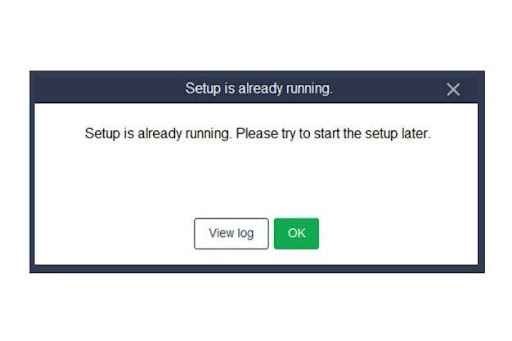
Sometimes when you try to uninstall avast, you may see that the avast setup is already running. That’s another issue of this antivirus that people complain about. Even if you don’t run the antivirus, sometimes, it starts automatically running, and that’s quite disturbing because it drains your internet data and your CPU storage. So, let’s find out how to fix this issue.
How To Fix It?
- Firstly, go to the troubleshooting option in the Settings menu of Avast antivirus.
- You will see there’s a tick mark present on the checkbox of ‘Enable Avast self-defense module.’ Remove that tickmark, and press the okay button.
- Now, click on the uninstall button, and the same dialogue box won’t appear anymore.
- But, if it keeps on appearing, you need to go to the task manager and stop the instup.exe from running.
High CPU Usage
Avast high CPU Usage is another common problem of the Avast antivirus. Many users said that the antivirus consumed more than 50% space of their CPU, which resulted in poor performance of the PC. It can even interrupt anything you are doing on the computer, so we must find out how to fix that.
How To Fix It?
- You can remove the Avast cleanup option from the Components menu. Click the down arrow, uninstall the component, and press the okay button to confirm the process.
- You may go to the Performance menu and click on the software updater option. If you update the antivirus, the issue of high CPU usage may stop persisting.
- Don’t tick the notification box for new updates, and click on the close button. Disabling the updater notification will consume less CPU space.
Slowing Down The System
Avast slowing down computer is another prominent issue of this antivirus. Your computer may not have enough RAM, and disk space availability may not be enough on your machine. Besides that, your system may be obsolete, and too many avast features may stay turned on, which is why your system is slowing down when you are using the avast antivirus.
How To Fix It?
- Go to the general settings option of Avast, and tick on the delay avast checkup button. You can find this option in the Troubleshooting menu. Click on the okay button, and restart your computer.
- Go to the updates option from the general settings of Avast. Now, click on the More Options tab in the Virus definition menu. Then, click on whichever update option you deem fit, and your avast will start getting automatic updates in the background.
- You can also try freeing up the disk space from your PC hardware. Try removing unused applications, cache files, huge-sized apps, and clean your computer with cleaning software. It will prevent the Avast antivirus from slowing down your machine.
The Bottom Line
When there are so many issues with the Avast antivirus, people may want to know how to close avast. If you’re going to close avast, you just need to go to the settings bar of this antivirus icon present on your desktop screen. Then, tap the shields button and disable the antivirus for as long as you want. Now, you can restart the machine and disable the antivirus permanently if you wish.
