Do you want to download your favorite social media videos? If yes, you are not alone. Most of the social media users wish to save the videos that highly entertain them. But the problem is that social media platforms don’t allow their users to download even a single video directly.
Whether you are a popular creator or a normal user, you don’t have permission to save video content from any social media platform. Don’t fret; it doesn’t mean you can never download those videos. This post will discuss simple methods to download any video you want.
Most social media users need to be made aware of these methods. To stand out from them, let’s get started.
-
Use Browser Extension
Web extensions are small software that enhances a user’s browsing experience through two methods. Either it can expand the browser’s functionality or merge an existing service with the browser.
Actually, an extension that allows you to download videos from social media integrates the video-downloading services of a specific website with your browser. Many extensions are available on the internet to perform this task.
Connecting these extensions with your browser is very simple. Here is a general method to install any video downloading extension on your specific browser.
- Go to the app store of your browser and write “FB Video downloader.”
- Download and install any high-rated extension.
- Now, go to your browser and sign in to any social media platform.
- If you have already signed in, then just refresh the page.
- You will find a download icon after signing in or refreshing the page.
- Click the download icon and let it download.
By following these steps, you can easily install an extension and enjoy downloading videos on your device.
-
Use an Online Video Downloader
Whether you use social media on your mobile or desktop, the quickest and best way to download a video is by using an online video downloader. You don’t have to make any hassle downloading and installing it.
An online video saver is a web-based tool allowing you to download video such as reels, short-form, or long-form video content. It doesn’t limit you to a specific device or operating system. Whatever device you own, you just have to follow the below procedure to download any video.
- Open your social media platform and copy the video link you want to download.
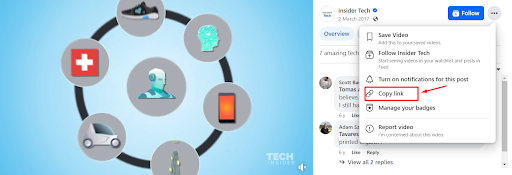
- Go to your browser and type “Online video downloader” in the search bar.
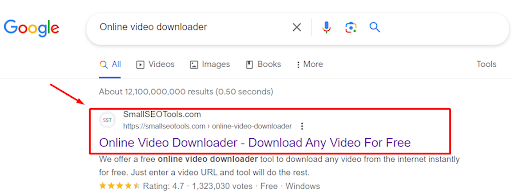
- Paste the URL of the video here and hit the download video button.
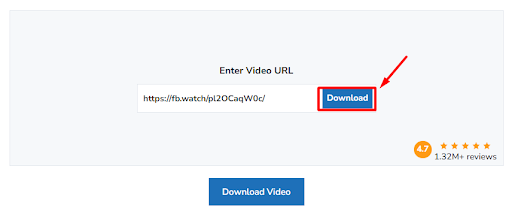
- Wait for a few seconds and let the downloader do his work.
- Now, just press the download button, and your video will start downloading.
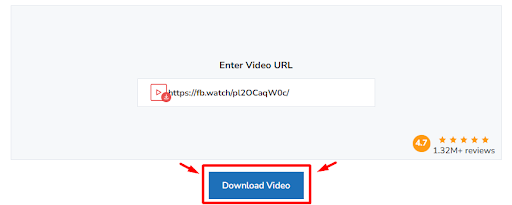
Downloading a video using a virtual downloading tool is the quickest and easiest method. It Downloads the video without altering its visual and audio quality. As it’s an online web portal, you don’t need to hassle to download or install it.
-
Utilize Video Downloading App
Whether you are a student, employee, or business owner, you might mostly use your favorite social media platforms on your mobile phone. This is because smartphones are more comfortable devices to use anywhere than other digital devices.
While scrolling, when you instantly see a video that might resonate with your friends, relatives, or office colleagues, you wish to send it to them personally. But the problem is that social media platforms only allow sending the link of that video.
Here, the video downloading apps come to save you. They permit you to save any video from any platform like Facebook, Instagram, Twitter, Vimeo, Reddit, etc. You can download the videos of your choice by using the following two methods.
- If you use the built-in browser of an app, the app will detect all videos you scroll and will allow you to download any video with a single tap.
- If you use real social media apps, simply copy the video link, paste it into the respective box in the app, and download the video.
In their free version, these apps also include a watermark of their logo on the downloaded video. So, if you want to save videos for your professional work, then you should go for their Paid version.
To conclude
In summary, we have discussed three main and simplest ways to help you download any video from any social media platform. Now, whether you install a browser extension, a video downloading app, or go to any online video downloader is your choice. By all means, your problem of saving social media videos will be solved. But remember, as a social media user, you should respect the virtual properties of the content creators. While downloading and sharing a video, you should also keep in mind the terms and conditions of the platform you are downloading from.
