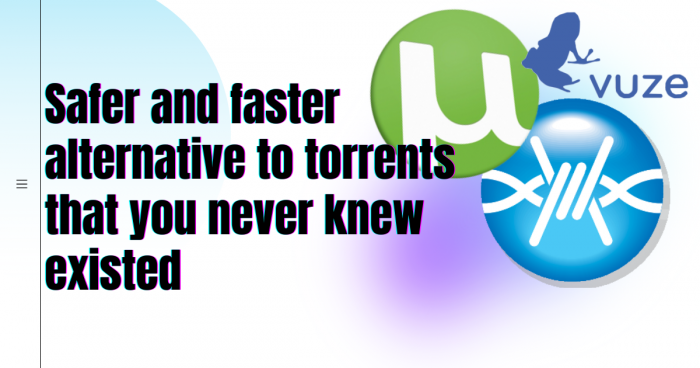Torrents are well-known to everyone. File-sharing allows you to share almost any type of file with anyone, anywhere. Uploading files for other people to download is the only way it can work because people who give their computing and networks to this cause are so generous.
Torrents have always been infamous for facilitating illegal downloads. However, torrents thrive in a grey area. It all comes down to what you’re downloading. If the copyright holder allows a file to share this way, it’s fine. But if you use torrents to transfer files that you would have to pay for, it’s not.
Usenet is a system that lets people all over the world talk to each other on computers. Unix-to-Unix Copy (UUCP) is a general-purpose dial-up network architecture. You can do the same things that you can with torrents, but with a lot of advantages over using torrents!
While we have tried to offer a list of safe torrenting sites, there is one name that we have deliberately tried to not mention. That name is Pirate Bay. The site has been around for such a long time and enjoys such a cult status that most of us already know and are convinced about its credibility and honest nature. We have tried to mention the sites that we feel are coming close to the same level.
Usenet
Usenet does have a long and illustrious history to its credit. Overall, it was created as a service in its early stages of development. Usenet gradually grew in popularity as a location to store and organize virtually any type of file. The NZB file was established by a group known as Newzbin, which linked to locations where files may be found on the Usenet. After then, a complete ecosystem centered on Usenet as well as the NZB file developed, eventually becoming what it is today.
Usenet vary from torrents in that the files are on centralized servers rather than on individual computers. Torrents are files that download from a server, rather than from several different “peers” as you would do with a regular download. However, unlike torrents, you would have to have a subscription with a Usenet service provider to access the files.
qBittorrent
Some torrent clients use every feature possible. Others like to keep things as straightforward as possible. Aiming to “address the needs of most users while utilizing as little CPU and memory as workable,” qBittorrent is right in the middle of the range.
qBittorrent Is the closest open source and junk-free alternative to uTorrent. It has a torrent search engine and media player, protection, IP filtering, and the ability to make torrents.
If you want a merge torrent client that doesn’t get too complicated, qBittorrent can be a good choice.
Operating Systems that supports qBittorrent:
Linux
Windows
macOS
Pros:
No advertisements
No overloading software
Easy extra tools
Cons:
Fewer extensions available
Deluge
One of the best torrent clients is Deluge. It’s free, has been around for a long time, and can be as simple or as powerful as you want. You can do so because Deluge customizes through the use of plug-ins, which allow you to create your individualized version of the game.
Do you want something that looks and acts like uTorrent but doesn’t include any unwanted software?
Interested in adding alphabetical downloading? moving downloaded files to an appropriate folder based on the file type, adjusting speed based on network conditions, creating beautiful graphs, scheduling everything, integrating with Chrome and Firefox, or renaming downloads?
That’s also not a problem at all.
Operating Systems that supports Deluge:
Linux
Windows
macOS
Pros:
Extendable plugins
Browser merger
Cross-platform
Cons:
Interface is scarce
Vuze
Vuze (known as Azureus) is a BitTorrent client that asserts to be the most powerful client on the planet. Even while we don’t know how it compares to other planets, we can say that it is a credible contender for that honor.
There are two versions available: the Vuze Leap, which is a more stripped-down version, and the Vuze Plus, which is a full-featured version. Both Vuze and Vuze Plus include torrent download, media playback, and support for magnet file links; Vuze Plus also offers antivirus software and the ability to test media files before downloading them.
One of Vuze’s most important selling points is its user design, which cuts through technical jargon and offers even the most advanced capabilities accessible to newcomers and intermediate users. Aside from that, Vuze provides bandwidth, along with all the tools you’d want from a torrent client. Without a doubt, it is one of the top options to explore.
Operating system that supports Vuze :
Windows
Pros:
Understandable interface
Expandable plugins
Cons:
Advertisements
Overloaded antivirus trial
uTorrent
uTorrent, often known as µTorrent, has been operating since 2005 and is the most downloaded free torrent software. Make sure you read through each stage of the installer and disable any software that you do not need.
Apart from that, uTorrent is a helpful and functional application that does not consume a lot of your device’s resources because it runs through your web browser.
uTorrent has a history of security issues, the most current of which had the opportunity to allow hackers to gain control over details of the client as well as on users’ download activities. Following the discovery of the use, BitTorrent released a patch to address the issue.
Operating Systems that supports uTorrent :
Android
Windows
macOS
Pros:
Small size
Scheduled downloading
Cons:
Advertisements
Bundled software
Transmission
It’s next on our list of the best uTorrent replacements. Mac or Linux users, this is the correct choice for you. If you want to download something from a different site, you can use this torrent client for Windows to do it. Best of all, it doesn’t have crapware, ads, or anything else that could be dangerous. This is the best thing about this client.
Operating systems that supports Transmission:
Linux
macOS
Pros:
Web support
Web interface
Speed control
Cons:
Windows (third-party)
Frostwire
It is a light and simple torrent client. People who are just starting can also use it. FrostWire’s in-client search features allow it to search multiple websites at the same time for a given torrent. This client is also available on a variety of operating systems, which will come in useful if you happen to be a fan of the various internet radio shows that this client broadcasts as well.
Operating systems that supports Frostwire:
Linux
Windows
macOS
Pros:
Built-in search engine
Expandable plugins
Bandwidth management tools
Cons:
Unnecessary program installations
Wrapping up :
Contrary to popular belief, Torrents aren’t the only way to download files. There are other platforms that offer safer and faster ways of downloading content. The aforementioned Web apps are just some of the platforms that facilitate peer-to peer decentralized resources for downloading files to your heart’s content. The next time you are looking to download something, be mindful of the platform you use.