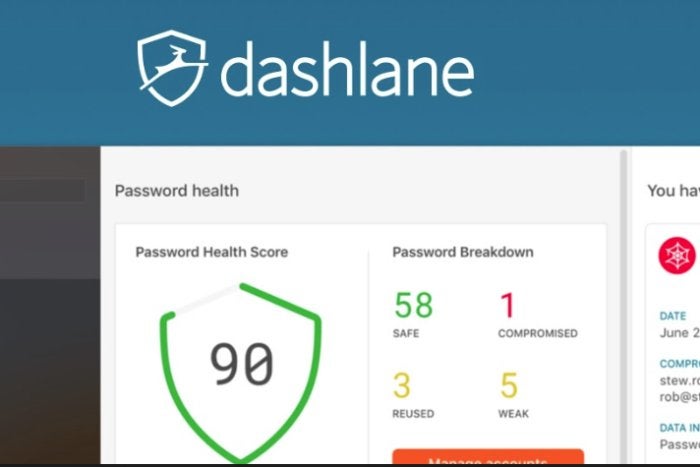The records of the past seven years say that passwords like “123456” or “password” are the two most used passwords, but by using them you are risking all your accounts that to be hacked easily by the hackers. Therefore, it is of utmost importance that you use a different password for all of your online accounts, but remembering different passwords, for different accounts seem to be impossible, but as said nothing in this world is impossible. Here we introduce you the best free password manager that can not only help you generate a strong password using letter, numbers and special characters but also help you to store them in an encrypted vault. Isn’t it an amazing deal?
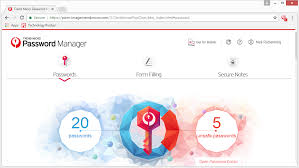
What is a password manager?
A password manager is software, which is like a book of your passwords, locked by a master key that only you know which can secure all your passwords at one place. Password managers not only help you to store passwords but help you to generate strong and unique passwords. That means wherever you go from any website to any app you can just copy your password and paste your password by pulling it up from your password manager.
Are they FREE?
The best free password manager you can use are completely FREE and doesn’t cost you anything, therefore you can now easily secure all your accounts. You get different apps for best management of your passwords.
Why are top password managers recommended?
The hackers get easily accessed to your account if you have a weak password. Your one weak password can open doors to all of the accounts you have from social media to the bank account. This may cause you a privacy issue, and can even be more dramatic if the hackers get access to a bank account. The top rated password managers are highly valued.
Important Features of the best Password Manager You Need to Know:
- Take Notes: You can take important note like the app or account for which you want to save your password of, your password itself, and any important thing linked to your account which you want to remember.
- Store Files: If you have important files which are needed for your account and you feel it is not safe to store it in your mobile gallery, you can store such files here, which are not only secured here but can also be easily accessible and you take no time to find them.
- Encryption: We all want that our password should be saved safe, password optimizers help you to keep your passwords secured.
- Browse the Web: You can also browse the web and search for all you want from your password collector software.
- Generate Random Passwords: You can generate random passwords which are strong and unique, which hackers won’t be able to crack easily.
- Usability: You necessarily don’t need to use a web browser, you can directly access to your password manager via the app itself. Or even if your PC, Mobile is not having the app you can securely open it on the well-known web browsers.
- Set Up Emergency Contacts: You can set up contact list which is important to you and you can’t remember and can’t be even lost unlike when you lose it while factory restores on your mobile phone.
Is it safe to use password managers?
Yes, they are probably. It is one of the very safe places because they are usually private and confidential; no one can hack them and are under tight security. I use them and they are very much safe and helpful. The safest best password manager are those which keep your information confidential.
What’s a good password manager?
A good password manager is one that has all of the following features:
- Must use modern security architecture
- Must be fully cross-platform
- Seamless syncing options
- Easy to use and intuitive
- Integrated with breach notification
- 2FA that is two-factor authorisation option on the master password
- One-click automatic password changer
- Affordable
What are the top 7 FREE password managers?
Top 7 free password managers of 2019 are stated below, along with which you can also access their pros and cons, which will make it easier for you to choose your best free password manager.
- LastPass:

It is the well known and most used lockdown manager. What makes LastPass unique and best is that it is excellent free password organizer software for Windows and other platforms are its existence in the digital world for almost 10 years now. LastPass extensions can be seen on various web browsers such as Google Chrome, Mozilla Firefox, Microsoft Edge, Apple Safari, Opera, UC browser, etc. Also, the users can download the LastPass Windows app from Microsoft Store, where you don’t need any browser to open it and can save your time to manage all your passwords in one place.
If you are looking for a free and most popular password manager this is for you.
Pros:
- The special feature it has makes it one of the most rated and popular password managers.
- Two-factor authentication is provided
- More than100 plug-ins and features.
- Automatic password capture is done.
- Auto form filling
- As security, you can take notes for storing bank account numbers or any security related numbers
Cons:
- Some new personal data types can be complex if you use it.
- No new interface in Opera and Internet Explorer can be seen
- Some components are out of date
- Dashlane

It is a free, open source and fairly popular password manager. It has many features; the free version of dashlane includes auto-fill, security alerts, storage for up to 50 passwords and also usability up to one device only. It is incredibly easy to use software and is one of the most popular managers out there. It also has an auto-login feature, it enables you to log in into dashlane without entering any of your account details like email id. It also has the option to save emergency contacts for any important accounts. However, the free version doesn’t let you access your Dashlane passwords online or sync information in different devices.
If you are looking for a auto fill best password manager app, i recommend you to use Dashlane.
Pros:
- It has a Strong password generator tool
- It can Secure Notes by which you can store important notes, bank information and credit card detail and much more
- You can also share passwords with friends and family without revealing it to them, they are just shared as a safety precaution in case you forget your master password.
- You can also get access to emergency contact option to evade forgetting the master password
Cons:
- Limited to 50 entries
- No multi-device sync option available
- LogMeOnce

Even in its free version, LogMeOnce can give you more benefits than any other password controller apps. It is the most reliable password manager. The feature of LogMeOnce includes two-factor authorisation, password strength report, cross-device sync, biometrics support, secure password sharing, digital wallet, etc. It additionally includes one-click functionality to automatically change your weak watchwords analyzing within the password strength reports; the free version of this parole vault conjointly permits the addition of a beneficiary which can receive the management of the account if one thing happens to the user.
I recommend this, if you are looking for most reliable password manager, LogMeOnce is the best one in this list.
If you are looking for a password manager that also controls your account, and gives you a finger lock security, then according to me this can be the best you can get.
Pros:
- Password-less access using Photo Login and Fingerprint makes it the famous password manager
- You also get an option to convert a USB into a 2FA token
- It has a Secure Wallet for storing credit card information
- Gives you Emergency access with photos
- It is a Kill pill for instantly wiping off LogMeOnce data stored on a stolen device
- It has Automatic password changer
Cons:
- Difficult to use
- Expensive with all the extras
- Overwhelming for new users
- Roboform:
It is also the one blessed password protector with a neat and clean interface and with great looks. It is a part of multi-platform support. It is friendly with all types of users like for Windows, iOS, Android, and MacOS. It is one of the oldest and popular password controller. It is mostly for iOS, and is the best iOS free password manager app.
The free version of its password vault permits users to store unlimited passwords, automatically fill web forms, single-click logins for website and apps, etc. Roboform additionally lets users share their login credentials safely. The password management software has a tool that can intelligently calculate the strength of your passwords.
Pros:
- It has a facility of Auto capturing of password
- It contains Folders for managing passwords easily
- Offline access to passwords is also available
- Strong search functionality, Therefore, it is the most functional password manager, to search passwords is a key feature
- Unlimited entries
- Application auto-fill
- Easy to use
Cons:
- No multi-device sync
- Maybe too much for a newbie
- Difficult to use the support
- Keepass Password Manager

It is well known as Windows desktop password manager. It is also for macOS and Linux but primarily is only meant for windows. It was developed in 2004 as a free and open source software. You can store usernames and passwords in an encrypted file. The password controller supports import and export of info in the variety of forms like XML, CSV, HTML, etc. files. Its feature set is slightly restricted when compared with other top-rated free pass-word managers included in this list.
Pros:
- It is the best modern look password manager.
- Combination of key file and master password
- No installation required
- Option to create password groups
- Plugins to extend functionalities
Cons:
- The UI can be improved to have a more modern look and not so old-style boxy feel. But this is more of the aesthetics and not the function.
- KeePass has no security breaches with it.
- Symantec Norton Identity Safe

Symantec Norton has all the quality of a basic pass-word manager app. But what makes Norton a unique and most demanded among people as free password manager is that there is no paid version of this password manager tool and all the benefits you get are free, from tip to toe. The password Vault can be easy to use and store password credentials to provide one-click logins. It provides a straightforward and fast way to fill net forms.
The free parole manager software system helps users with a parole generator tool, but it’s available separately. Some users could deviate from exploitation this due to an absence of timely feature update where alternative password managers take the lead. Norton Identity Safe supports import/export of login credentials, but the import from other password manager apps is limited to the .csv file format.
If you are looking for best password manager with password generator tool, it can be the one.
Pros:
- Complex password generator
- Automatic password changer
- Strong lab results
- Strong hands-on results
- Easy to use
- Great multi-device plans
- Inexpensive
Cons:
- Toolbar & browser extensions
- Bare-bones single-device plan
- Enpass Password Manager

The last name in our list of the most effective free password organizing tools is Enpass parole Manager. This software additionally supports a variety of platforms including Windows, macOS, Linux, iOS, Android, Chrome OS, etc.
The top rated free version password manager of Enpass delights its users with a variety of options together with cloud backup, fingerprint support, family support, parole generator, etc
If you’re planning to use Enpass on your desktop computer running Windows, macOS, or Linux, you don’t have to pay a penny. But for Android devices, Enapss is limited to storing 20 passwords only.
Pros:
- Uses SQL Cipher 256-bit AES encryption engine
- Time-based one-time passwords
- Passwords are not stored on Enpass servers
- Segregation of password vaults for storing personal, work and family passwords
Cons:
- No security breach alerts
- No plans for families or businesses
- No emergency contact
Which password manager would I recommend?
I would personally recommend the following password managers according to the user.
For Windows user: According to me, KeePass can be the best you can have as it is specially developed for windows itself
For Android and MacOs users: I would like to recommend LatePass as it is the most popular manager, and I use it, try it once and you will fall in love with it.
http://credit-n.ru/zaymyi-next.html ??????? ???? ??? ????????