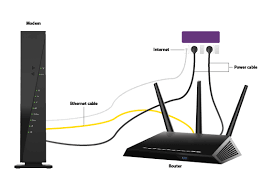Netgear routers are one of the most popular WiFi devices trusted by millions . Their performance has been greatly appreciated by the users. However, like any other technical device, Netgear routers are also vulnerable to technical glitches. That can also make the routers non-functional. If your router is also not working and you are finding a reliable solution to fix the issue, then this article is for you. So, read on.
Fixed: My Netgear Router is Not Working
Here are the Netgear router troubleshooting tips to get rid of the issue:
-
Place Your Router Properly
Where have you placed your Netgear router? Is it too far from your modem? Probably yes. Too much distance between your WiFi devices can stop your router from working properly. Therefore, it is recommended to place your router and modem in the same room. Also, make sure to maintain a clear line of sight between them. But, placing your router and modem in the same room is not the only thing you have to do.
You also need to consider the following points while placing your router at an ideal location:
-
Keep your WiFi device far from reflexive objects like mirrors and fish tanks. The reason is that such objects create WiFi signal interference.
-
Avoid placing your router near any metallic object or Bluetooth device.
-
Place your Netgear router away from electronic gadgets like microwave ovens, baby monitors, refrigerators, juicers, etc. as they can also create WiFi interference.
-
Strengthen the Wired Connection
Sometimes, the Netgear router stops working due to a poor connection between the router and modem. If you have connected both your WiFi devices using an Ethernet cable, cross-check if there are any cuts on it or not. In case, you find any damage to the Ethernet cable, then we recommend you replace it with a new one.
-
Update the Firmware
Chances are that your router’s firmware has been outdated and that’s why it is not working properly. An obsolete version of firmware has bad effects on the performance of the router. Therefore, it is suggested to perform Netgear firmware update as soon as possible.
-
Perform Netgear Router Setup Properly
Are you sure that you configured your router properly? Probably you have messed up while configuring your WiFi device. An improper Netgear router setup can create a lot more trouble than you are currently facing. So, to make your router functional again, set up your WiFi device properly.
-
Reset and Reconfigure
Followed all the above-mentioned troubleshooting tips but still stuck with the issue? Don’t worry! It can still be resolved by performing Netgear router factory reset. It is the ultimate solution to get rid of the technical flaws with your WiFi device.
To restore your Netgear router to the factory default settings, press the Reset button. Once your router gets reset, follow the steps given below to reconfigure it:
-
Open a web browser on your PC. Type the default IP address or web address of your Netgear router in its address bar.
-
Press the Enter key.
-
Now, log into your router by filling in the default Netgear router login credentials.
-
As soon as you log into your router, the Netgear Genie setup wizard will come into view.
-
Follow the on-screen commands and complete the Netgear router setup process.
This time, you will surely be able to make your Netgear router functional.
Summing Up
A non-functional router can create a lot of trouble for you. Therefore, to get access to unlimited internet, follow the above-mentioned troubleshooting tips. If you managed to make your router functional with these hacks, then we would like to congratulate you on fixing the issue.