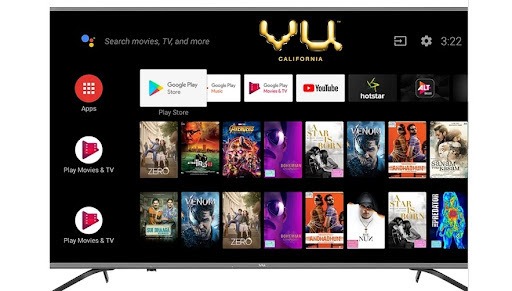Over the past few decades, we have witnessed the evolution of the technological world, particularly in the field of the television industry, from Dyanora black & white TVs to Onida colour TVs, from costly Sony televisions to Affordable and feature-packed Mi Smart televisions.
Be it the hugely popular Mi tv 43 inch or 32-inch models, Xiaomi managed to become one of the most recognised tv brands in India with their affordable Smart TVs.
While one can’t deny that Mi TV’s success is primarily due to its affordable pricing and innovative marketing, but the brand name also plays a big part. Here are some exciting and lesser know features about the Mi TVs that you will find helpful:
Vivid Mode
As soon as you get your hands on your Mi TV, it would be best if you considered enabling the Vivid mode feature on your television for fantastic colour reproduction and crisp video quality. Xiaomi’s proprietary Vivid Picture Engine powers the Vivid mode.
This particular feature relies on advanced algorithms to improve the current scene with the proper contrast, colour, brightness and saturation.
Data Saver Mode
This particular feature is an excellent addition by Google to Android TVs. As per the manufacturer, Data saver mode can enable you to watch three times more content with the same amount of data. You can also enable the notification alerts if your data usage reaches certain limits.
Data saver mode is particularly useful for consumers who rely on mobile hotspots or using limited data fibre connections to stream content on their Mi TVs.
Light Theme
If you like using the Patchwall OS on your new Mi TV, you must consider trying the new Light theme on their latest Patchwall version. It offers a significant deviation from the usual dark theme provided on most smart TVs, and it looks fabulous.
The overall user interface seems much more readable, and the content actually pops out. If you enjoy trying new things with your Smart TV, you should definitely try their Light theme.
Choose Your Default streaming Source
Mi TV comes bundled with two different operating systems; Android TV and Patchwall. A new user with a set-top box can find it time-consuming and challenging to choose their default source. For instance, when using Patchwall or a set-top box, you have to go through the hassle of switching back to your preferred Source every time you switch on your Mi TV.
Fortunately, there is a quick and straightforward way to select the default source that you can find in your TV settings under the Inputs tab.
Turn Off the Screen
Without turning off the TV completely, Mi TV users can turn off the display! This unique feature is handy, particularly for the consumers who wish to keep the screen turned off and play music while using the Android TV. The display screen is the single most component of television that uses the highest amount of power, and keeping it off can save you lots of electricity consumption.
Mi Remote
If you were not aware of this, well, you can easily manage the Mi TV from your smartphone too. This feature let you use your Android phone as a remote control even if your device does not have an IR blaster. You just need to keep your Mi TV and your phone on the same Wi-Fi network.
This feature is hugely popular among Mi TV 43-inch users because typing on your smartphone is a whole lot easier. You can download this free app from the play store.
Cast Your Smartphone
If you are not very familiar with smart TVs, this unique feature, Casting, enables you to project your smartphone content on the TV. One can do many things with this feature; for instance, you can play music, videos or display images that are available on your mobile phone right on your smart TV. To use this feature, users need to ensure that smart TV and the android phone are on the same Wi-Fi network.
Speed Up the Animation
This hidden gem is more of a tip than a feature for all users; one should not apply this for regular usage but is suitable for occasional use only. The Android TV animation is perfectly fine, but occasionally you might find it too slow to respond, and the culprit behind that can be the slow animations speed. Under such scenarios, you may ramp up the animation speed from the “Developer Options”.
Clean up the storage space
If you ever feel like your Mi television is not as fast as it used to be, then the probable reason behind this might be the lack of storage space. You can go to the built-in TV manager app to smartly get rid of the junk files to free up the crucial resources and RAM.
You just need to press and hold the home button, and the TV manager app will get launched; from here, you can uninstall unwanted apps or remove unnecessary files to optimise your Mi TV.
The practical and safe way of buying your Mi TV
Bajaj Finserv EMI Store is the ultimate platform for online shopping. Both new and existing EMI Network Card users can get the latest Mi TV online in a hassle-free manner on No Cost EMIs. Bajaj Finserv, EMI Network Card is a unique instrument bundled with a Pre-approved credit limit of up to Rs. 4 Lakh.
So, what are you waiting for? Hurry now and buy your favourite Mi TV from the Bajaj Finserv EMI Store with a Zero Down Payment opportunity and repay the product cost as per your comfort with the No Cost EMIs option.