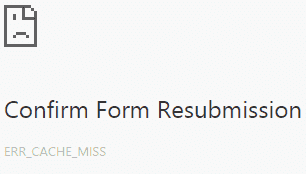Are you frustrated with Confirm Form Resubmission error? If so, you are on the right site, here on this web page, you can read about How to Fix ERR_CACHE_MISS Error in Google Chrome. We all know how important the internet is today time. If you are facing problem
while accessing the internet It is not necessary that the problem is only in your router or the internet connection, sometimes the problem may also occur in your browser. You must know very well that in today’s time, users only use a few browsers to access the internet
from which firefox browser and Chrome browser that are popular internet browsers for all platforms. If you are facing the problem of accessing the Internet, then there is a 100% chance that you are using Chrome browser because this is the top-rated and best internet browser, but many its users do not know about its few simple tasks, which can increasing browser performance and browsing speed.
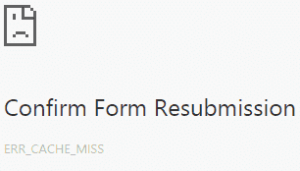
while using the internet are you facing the following error “ERR_CACHE_MISS.,” then here on this page, you can read how to fix this error on chrome browser. this error is a common error in chrome browser that you will be fixed in a few seconds if you don’t know how you can fix this error then continue reading this article, here on this page I have shared full detail about fixing “ERR_CACHE_MISS” error.
How to Fix ERR_CACHE_MISS Error in Google Chrome
as I have mentioned above this error is very common if you are facing this error while accessing the internet then you can quickly fix this with the help of described below steps, I hope the following steps will prove useful to you. If your internet connection is working correctly and you can run the Internet properly on other devices with your same router in any of your mobile or laptop, then you should follow the following process once for sure to fix following error “ERR_CACHE_MISS” on your device.
1. Clear browsing data
Sometimes you have to face this error due to your browser’s malicious data, so far you have not cleared your browser data. Then first clear the browser data, if you do not know how to clear the browser data, then I have shared the complete information below about this.
step: 1
to clear browser data, click on three dots right side of browsers, after clicking on three dots, now click on more tools, than click on clear browsing data, or press ctrl+shift+delete , you can see in below screenshot.
step: 2
now, click on advanced and then under time range select “All time” and now select all following data options then click on clear data. if you don’t want to clear any following data like password, then deselect any option otherwise you can also import, export, password.
step: 3
and now close your browser and then restart the browser.
check also
2. Reset your browser
if after clearing browser data still you are facing ERR_CACHE_MISS error then now reset your device browser if you do not know how to reset chrome browser then follow below steps. Resetting any browser is a straightforward task, you can reset any browser in seconds, But if you do not know it, then follow the steps given below.
step:1
now click on three dots right side of the browser, and then click on setting.
step:2
Now click on “Show advanced settings” on this page, and after clicking on “show advanced setting” scroll down and click on Reset settings.
step:3
Now a new page is open in it, and you have to click On reset you can see it in the below-given screenshot.
Just follow these three steps correctly if you have followed the steps given above, then your browser may have been reset, but if your browser has any essential data like password, etc. then before resetting You must take a backup and later can recover your data.
read also
3. Check browser extensions
As we know, a lot of extensions installed in our browser and it may be that the reason for this “ERR_CACHE_MISS” error is also the same Chrome plugin that does not allow internet connection to work correctly in your browser. Perhaps you also know that any developer can upload the plugin to the Chrome Store, and at times it happens that some hackers also make the plugin to steal the data of Users. So you should also check installed extensions on your browsers, below I have described how you can analyze plugins, so follow described below steps to fix err cache miss.
steps ;1
click on the menu ( three dots ) and then click on more tools and then extensions.
step: 2
Now you will get a list where you can see which plugins installed in your browser and uninstall all installed plugins for once, And after uninstalling all the plugins, restart your browser now and check whether the internet is working fine, If the Internet is working without any errors, then it means that you face this “ERR_CACHE_MISS” error because of any of your installed plugin, you can find that plugin by install one by one plugin.
step: 3
Pro tip for you, if you have installed Adblock plugin, then delete that plugin because this type of plugin is hazardous for browsers. and this types of plugins also stole your important data.
check also
4. Upgrade your browser
If still, you are facing this “ERR_CACHE_MISS” error, then your browser may be out of date, then upgrade your browser to the latest version of the browser, below, I have shared the full details of how you can upgrade your browser. It is effortless to upgrade the browser if you do not know it, do not worry, follow the steps given below and you can upgrade your browser with the help of these steps.
step: 1
Open Chrome browser, click on the menu option (three dots) on the right side, then click More options.
step: 2
After clicking on more options, you will see the update button and click on it, and the browser updating will star.
step: 3
If after clicking on more option, you don’t see an update button, you’re on the latest version.
you may also like
Reinstall chrome browser
If you are facing this ERR_CACHE_MISS error even after following all the steps mentioned above, you can reinstall your browser once. just uninstall the browser and then install again, and after uninstalling the browser, download the Chrome browser from the official website and install, before uninstalling don’t forget to backup of essential data. follow the below steps to reinstall the chrome browser.
step : 1
first, uninstall the browser, to uninstall the browser go to the computer control panel and click on chrome browser and then on uninstall.
step : 2
and now search on google following keyword “chrome for window,” and then click on Google’s official site and download chrome from the official website and install on your computer., if you use a mobile phone then download from play store.
conclusion
here on this page, I have shared all tricks to fix ERR_CACHE_MISS error hope all these tricks helpful for you. after following all the tricks that I have mentioned above, this error of your browser has not fixed yet then comment down with your error that you are facing, our team will reply your comment in few hours. and we will glad to fix your browser problem. if your browser issue fixed with the help of this article, then do not forget to share this article with your friends, family, and social media buddies. You can also read more interesting, techie, geeky, articles on this website. For this, check the homepage of this site.
http://credit-n.ru/zaymyi-next.html ???? ??? ??????