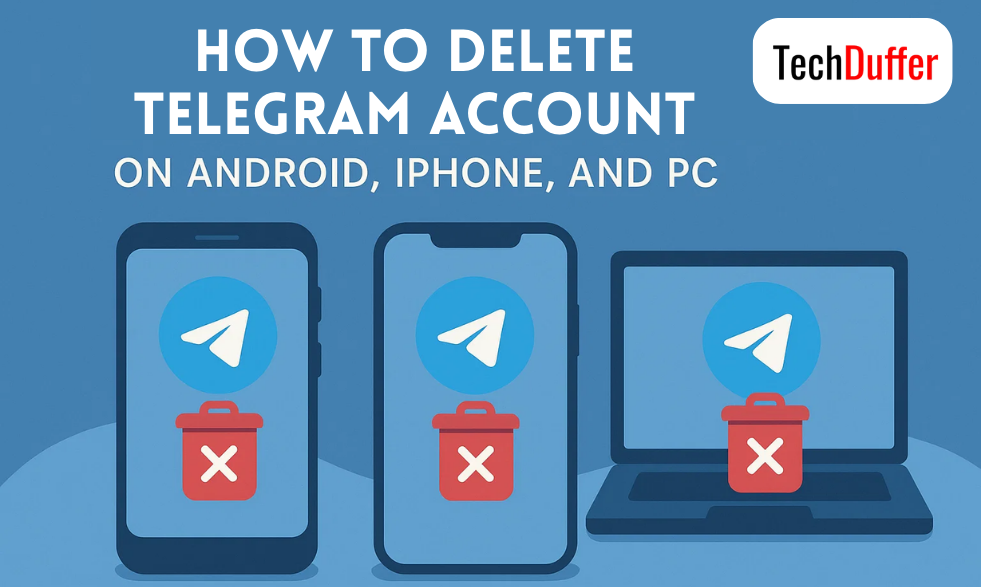So you want to know how to delete Telegram account? I understand. Perhaps your phone storage is in distress due to all the download movies have taken the space, or perhaps you simply want to start anew and vanish from the internet for some time.
Or maybe you simply created a new account with a better username! Whatever the case, I’ve got you. Deleting Telegram account is actually pretty tricky and not some one-click button on the app, which is really frustrating, but don’t worry.
I needed to figure this out for my friend sometime back and now I’m essentially an expert. This step-by-step guide will make it very easy, I promise.
What is Telegram
Alright so before we completely eliminate it, let’s just briefly discuss what it is, just in case someone reading this installed it and doesn’t know. Telegram is essentially WhatsApp’s cool older brother.
It has secret chats that can destroy themselves (like in spy films!), you can create channels where you can upload things for like, a million people, and the stickers are wayyyyyy better.
My colleagues and I use it to exchange notes and other official material in an enormous group. And memes too. Well, actually lots of memes! It’s a good app, but occasionally you just have to say goodbye.
Hold On! Before You Delete Your Account…
WAIT! This is really important. Don’t confuse ‘Deleting’ with ‘Uninstalling.’ They both are quite different actions with different results. Deleting is irreversible and permanent. Like, FOREVER-ever. After you delete it, you will lose EVERYTHING.
- All Your Chats: That hilarious chat with your best friend? Gone.
- All Your Media: All the pictures, videos, and files you stored in your conversations will vanish. So if you have some important photos of your grandma or some project notes, you better download them beforehand!
- All Your Contacts: Your Telegram contact list will be erased.
- All Your Channels and Groups: Your group or channel will become an orphan if you made one. Just joking, but your ownership will be lost. If you are the sole admin, the channel may just get erased.
So, you know, take 5 minutes and scroll through your conversations. Save the important ones. You can forward important messages to your ‘Saved Messages’ and then perhaps retrieve it from a friend’s phone to save your stuff.
Just make sure 100% you want to do this. There’s no going back. Seriously.
My Super-Easy Guide on How to Delete Telegram Account
Alright! So you have considered it and you are done. Then let’s begin the show! However it is a little strange because you can’t delete your account from within the Telegram app on your phone. I know … I know.
So ridiculous. You have to visit using a web browser, which is a little extra hassle, but no problem. I got you here:
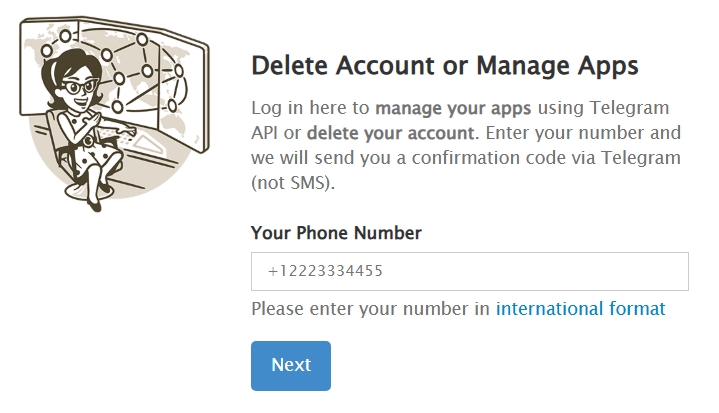
Deleting Telegram Account for Android and iPhone Users (Using a Browser)
This process will work for both Android and iPhone because we are using a browser such as Chrome or Safari.
Step 1: Visit the Deactivation Page
Open Google Chrome or whatever browser you employ on your phone. You need to visit this special Telegram website. It’s not a secret, just difficult to locate.
Here’s the link: my.telegram.org/auth?to=deactivate
Just enter that in the address bar.
Step 2: Type in Your Phone Number
You will be presented with a page requesting your phone number. This is the critical section. You need to enter it in international format.
For India, it’s +91. So, if your number is 4444455555, you need to enter +914444455555. Don’t include any spaces or dashes. Then click ‘Next’.
Step 3: Get the Confirmation Code
Now, Telegram will send you a code. BUT! They don’t send it as a text message as an SMS! That is the sneaky bit that stumped me and my friend. They send the code to your Telegram app!
So you have to launch your Telegram app and search for a message from Telegram itself. It will be a very long message with lots of letters and numbers.
Step 4: Enter the Code and Delete!
Return to the browser. Copy that huge code from the Telegram app and paste it in the box which reads ‘Confirmation code’. And then press the ‘Sign In’ button.
Step 5: The Final Question
It will lead you to a new webpage. It will have a large box where you can type why you are leaving. You can completely skip this and leave it empty.
Or you can type something funny like “My mom discovered my account”. Under that box, there is a huge blue button that has ‘Delete My Account’ written on it. Click it!
Step 6: The REALLY Final Question
There will be a scary red pop-up. It’s sort of Telegram’s final attempt to discourage you from deleting the account. It will read “Are you sure?” printed on it. Click the red button that says “Yes, delete my account”.
And. BAM! You’re finished. Your account is lost forever. Finito (finished).
For PC/Laptop Users (Desktop)
This is essentially the same thing as doing it on your phone browser, but perhaps easier since you have a large keyboard.
- Open Chrome, Firefox, or whatever browser you have on your computer.
- Go to the same website (as mentioned in Step 1).
- Enter your phone number with the country code (as mentioned in Step 2).
- Check your Telegram Desktop application or your phone application for the code.
- Enter the code on the site.
- Click ‘Delete My Account’ and confirm. Easy peasy.
The Lazy Way: Set a Self-Destruct Timer!
Alright, so there is another option to do this if you don’t feel like you are in a hurry. Telegram has this neat feature where your account will automatically delete itself if you don’t operate it for some time. Default is 6 months. But you can alter it!
This is how you can do that:
- Launch your Telegram app.
- Go to Settings.
- Then navigate to Privacy and Security.
- Scroll down until you find a section named ‘Delete my account’.
- Click on ‘If away for’.
- You can select 1 month or 3 months or 6 months or 1 year. Select 1 month.
Now, all you need to do is simply not use Telegram for an entire month. Don’t open it. Don’t even glance at it. After a month of not using it, Telegram will delete your account for you automatically. This is a good idea if you think you may reconsider.
Backup Your Chats
If you wish to save some of the important chats before you delete it, then you can export it. On PC, visit Settings > Advanced > Export Telegram Data. It will provide you with a file containing your chats, but you would require a PC for this.
What Happens After Deleting Your Account?
When you delete your Telegram account, all your messages, groups, channels, and saved contacts in Telegram disappear forever. It is like you never existed! Moreover, if you were part of any group then it will no longer list you as the member in that group.
Also, if you ever want to log in to Telegram again in the future, you can do it with the same number, but it’ll be a new start—no previous chats or anything.
Can You Undo It?
Here’s the thing: once you’ve deleted your account, there’s no turning back. Telegram won’t retain your information after you agree to delete it. So, think carefully before you click that button.
Why Telegram Makes It a Bit Tricky
You may be wondering why you can’t simply delete your account through the app. Telegram does this to ensure only you can delete your account, not someone who happens to get your phone.
The website aspect adds a level of security. And they also want to allow you to think twice, ’cause it’s a step you won’t be able to take back.
Alternative: Just Uninstall the App Instead
Here’s a better deal for you. You don’t actually need to permanently delete your Telegram. If you just want to take a break from screen-world, then you can simply uninstall it!
When you uninstall Telegram:
- Your account stays active
- Your data and messages remain secure
- You are free to reinstall whenever you want and resume where you left off
- There are no notifications, thus minimizing distractions
This is what I do mostly when I want to dispose of it temporarily. I simply deleted the app from my phone for two weeks, and it worked seriously in helping me concentrate on doing other crucial work. When the other work was completed… I reinstated it and everything was in place as I had left it.
FAQs
Q: Can I make a new account if I delete my old one with the same number?
- Yes! However you need to wait for a couple of days. Once you delete it, you can register again and it will be like a fresh account with no contents.
Q: Will my friends notice that I deleted my account?
- Sort of. Your name will be deleted from your chat list and it will only display “Deleted Account”. Your sent messages will remain there but they will all show “Deleted Account”.
Q: What happens if I just uninstall the app? Is that like the same thing?
- NO! Not at all. Uninstalling the app only takes it off your phone. Your account is still alive and active on Telegram’s servers. People can still send messages to you (you just won’t receive them). Deleting is the only method of actually getting rid of it.
Conclusion
So yeah, that’s all you need to know how to delete Telegram account. It looks like a lot of steps but it’s really quick once you’re doing it.
Whether you’re using Android, iPhone, or PC, the steps are easy but have to be done precisely. Just go to the deactivation page, log in and confirm.
But remember that this action is permanent. So be sure you’re ready to say goodbye to your chats and groups. If you’re just taking a break, maybe try logging out or muting notifications first.
Read more Tech related Articles here:
- How to Enable the Snapchat Solar System
- How Do We Copy and Paste on a Mac?
- New Software 418dsg7
- What is Bitchat?