You might be wondering what if you can make unlimited scores in the games, then you must be indirectly indicating to the process of rooting. Though the root phones are really less and there is rarely anyone who wants to root their phone, still those who are the ones rooting the phone want to unlock some features.
Apps like Netflix, Pokemon Go, and Google Play might not work on rooted devices. But, with apk available, you can change the phone.
Yes! there are many benefits to root your mobile or tablet still. You might get rid of bloatware, can get faster updates, can slow or faster your phone and now, the apps can do much more when the device is rooted.
How to root your phone or any other Android device?
Just select the Android root app and enable it to access your device. Then, root your Android phone or tablet easily. That it!
If you are looking to root your Android phone or tablet, you might be wondering which rooting app to go for. So here is the list of best rooting apps for Android which will help you to crack your tablet or phone.
Adblock Plus
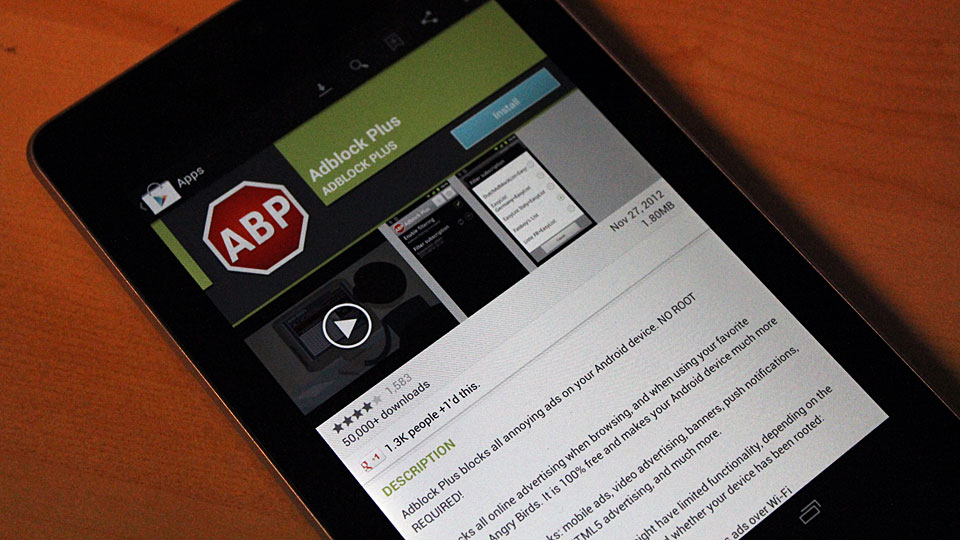
Adblock Plus is one of those best rooting apps for android which is open source and free. Just like the name goes, Adblock Plus remove the ads from the device- whether mobile or tablets. Though the blogger community won’t like it, Adsense- did any bells ring?
Adblock Plus is easy to configure and customize and is not available on Google Play Store. So, if you want to download the app, here is the link below.
Download: AdBlock Plus from here
Apps2SD
Apps2SD is a great rooting app which moves apps to the SD Card with the process of rooting. This app too works like most of the app-to-SD apps. But, this one can move APK, odex, dex, lib, internal and external data.
Moreover, the app also has a Busybox installer, app remover, adaptable storage support, terminal emulator and more tools. Though moving apps is not a big deal, it still is the best choice for devices with less internal storage. Furthermore, it is free of cost with little advertising. Over it, Apps2SD is available on Google Play Store.
Download: Apps2SD from here
Magisk

This app is one of the most famous and strongest root apps. Magisk might be new but the way it performs doesn’t get to know that. The apps main function is to hide root which will help you to watch Netflix or play Pokemon Go. Though these are not the apps which can be accessed while the phone is rooted, still this Magisk tool allows you to do that.
Also Read:Â best webcam softwares to spice up your video chats
Moreover, it has other functions too which will expand the apps functionalities. Magisk is not available on Google Play Store. So, if you are looking to access the APK, you can grab it from XDA Developers.
The one of the most beautiful thing about this one of the best rooting apps for Android is that it gets its update lightning fast.
Download: Magisk from here
Quick Reboot
Undoubtedly, one of the best rooting apps of Android, Quick Reboot is really simple and at the same time very useful. In the various version of Android, the power menu is weak and you can only power down and sometimes you can reboot the device. This app fixes this by allowing to boot to recovery and boot to boot ladder the phone or tablet whatever you use.
This app is really dynamic- It provides Download Mode for Samsung devices or fast boot option in certain devices.
The Quick Reboot app is simple and searches for advanced power menu for your device. As a result, one of the best rooting apps for Android and must have too. This app is free of cost and is available on Google Play Store.
Download: Quick Reboot from here
Rashr
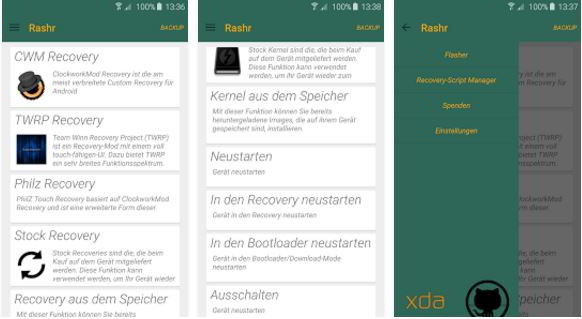
This app has a fresh and new start with flash abilities. This app supports various features like recovery flashes, kernel backup, IMG flashing, logging and many more. Though the app contain ads, it is only in the free of cost version. And, these can be disabled in the setting if you want.
Moreover, the app will cost you zero bucks with optional donations for development support. The Rashr app is opensource file and probably the best flashing app available right now proving regular updates.
Surely, one of the best rooting apps for Android!
Download: Rashr from here
Servicely

Servicely is one of the unique and best rooting apps for Android. The app has a unique feature that helps control background services. This app will give you an advantage like preventing Facebook from running in the background while the screen is off. This app stops rogue apps and unwarranted wake ups of your device.
This thing might even increase the device performance and battery life depending on the services you will stop. Though this might sound little irrelevant just because of Android Doze Mode, still it is a good and nice choice.
There is also an app like Servicely like Greenify. But, it isn’t as great as Servicely. Servicely is available at Google Play Store which is available both free of cost and charges $3.49 bucks. And, clearly, the paid version will give you extra benefits unlike the free of cost version.
Download: Servicely from here
Substratum
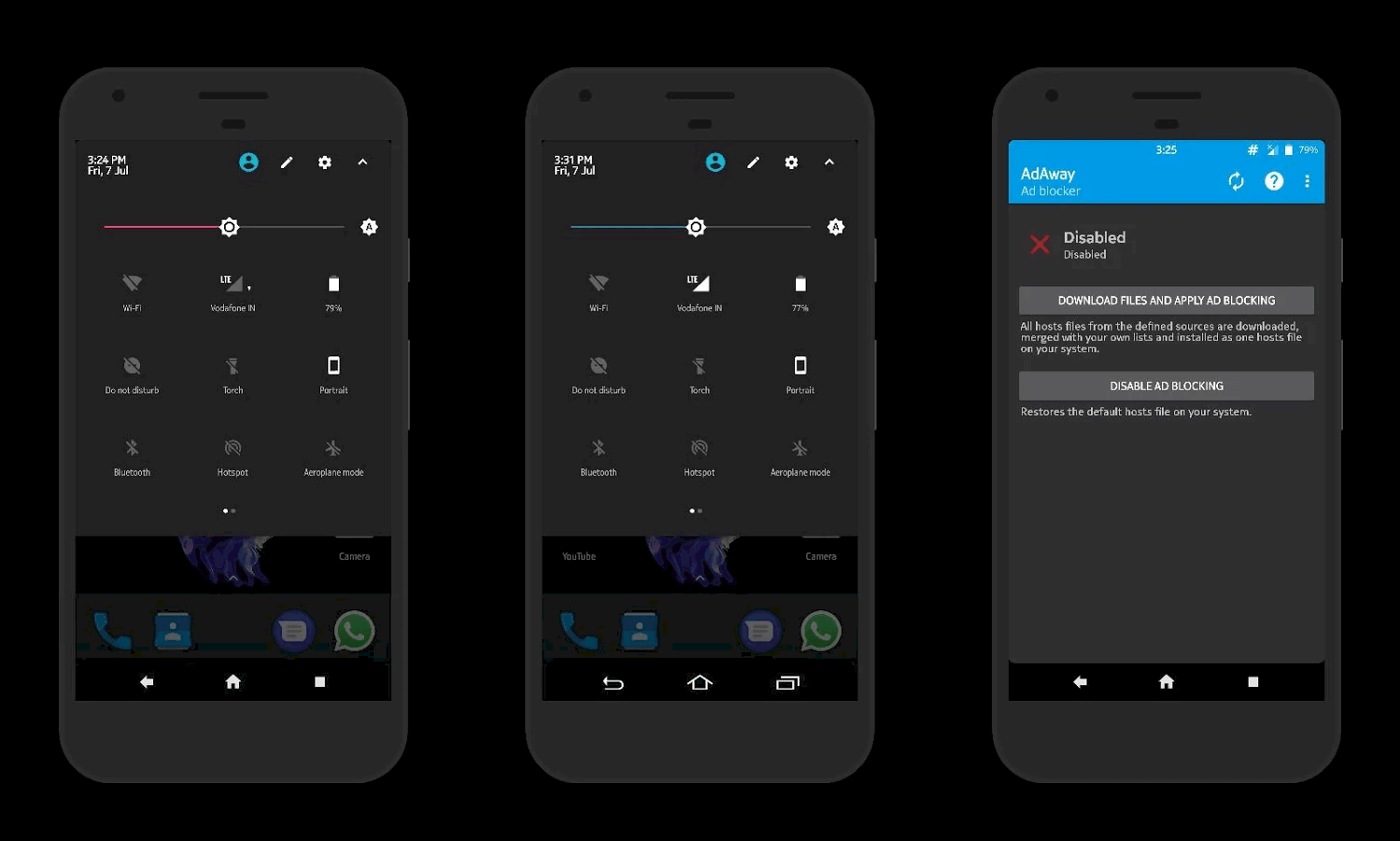
If you are looking for a theming engine for Android on your device, them Substratum is the rooting tool you must be looking for. Though it is not available for every rooted Android device, it still works pretty nice on the devices it supports.
The app works great on stock Android like Nougat, Oreo, Samsung devices with Nougat and few other Android versions. Then you can find out Substratum themes online- some will cost money and some won’t. Moreover, you can find support for the app on XDA Developers, Reddit, GitHub, and Google+. The app is free of cost and also it has variable charges. One of the best rooting apps for Android is available on Google Play Store.
Download: Substratum from here
Titanium Backup
Titanium Backup is a must-have tool which as the name suggest will help you uninstall bloatware, freeze apps and backup your app and its data. If you are using devices like Oppo and Vivo with many bloatware, you can root the phone and remove them to increase the storage capacity.
It is one of the most recommended and best rooting apps for Android which will help you in better ways and keep your phone clean. The app is available on Google Play Store and is free of cost. A version of $5.99 bucks is also available of this Titanium Backup app.
Download: Titanium Backup from here
Wakelock Detector

If your device apps are acting out of line, Wakelock Detector is the one app you can opt for which can find those apps. Those apps can be stopped by the app and better be controlled. An app going rogue, Google Play Services not performing smooth or many more things, Wakelock Detector can take necessary steps to stop it.
Also Read:20 best rainmeter skins for Windows
The Wakelock Detector is the worst causes of battery drain and many users end up with this app to help them figure out why.
The app is available on Google Play Store and is free of cost. A version of $1.99 bucks is also available of this Wakelock Detector.
Download: Wakelock Detector from here
Viper4Android

Viper4Android is an audio modification app that will control the number of audio sounds coming out of speakers, out of Bluetooth devices, and the headsets. The app has its own audio driver, an equalizer and loads of effects to control the way your audio sounds.
Though it is a complicated process to install the app, you will require an official XDA thread for instructions. This is as good as it gets when it comes to audio notifications on Android. The app is not available on Google Play Store hut on XDA Developers. Furthermore, this one of the best rooting apps for Android is free of cost.
Download: Viper4Android from here
Kernel Manager for Franco Kernel
If your device has Franco Kernel installed in it, the kernel Manager is a root app you can use. It will help you tweak a variety of features including CPU frequencies, GPU frequencies, color temperature presets and many more. The app also supports many devices including Google and One Plus devices specifically. Though there are many apps available in the market, this Kernel Manager is the best out of all when it comes to compatibility with your device.
The app is available on Google Play Store and you can grab it for $3.49 bucks basic plan up to $11.49 bucks and is highly recommended for newly rooted users.
Download: Kernel Manager for Franco Kernel from here
JRummy root apps
JRummy provides loads of root apps on Google Play Store. From ROM Toolbox to a BuildProp editor, from a root file explorer to BusyBox installer, JRummy is a developer which provides loads of root apps.
The flagship app of JRummy is the ROM Toolbox which has loads of inbuilt features. The apps are available on Google Play Store under the developer of JRummy and the apps cost will vary. Most of those apps have a free version with a premium version available as well.
Download: JRummy root apps from here
Solid Explorer
Solid Explorer is one of the best rooting apps of Android which acts as a file manager. The app doesn’t have something unique to do. It acts like a simple file manager which can do the usual stuff like copy, move, paste, unzip files and more. Moreover, it has an extra support for cloud storage and network storage devices.
The app is simple to use and it will enable the root within the app. You might get many other root file managers but this one is one step above others. Solid Explorer is clean, works well and is cheap without any ads.
The Solid Explorer app is available on Google Play Store and is free of cost.
Download: Solid Explorer from here
Tasker

Tasker root app is a really useful app and stands tall and strong in the list of the best rooting apps for Android. This app is a versatile app and which can do anything you want to do. If you find it funny, no it isn’t!
The sky is the limit for this app known as Tasker. The app functions don’t need any root permissions and add some more functionalities. If you are the lover of unusually in your smartphones or you want to do weird things in your smartphones, this app is the one to shoot.
Each day you will be getting something new to learn which will surprise you surely. The app is useful with or without root and is available on Google Play Store for $2.99 bucks.
Download: Tasker from here
Xposed Framework

Xposed Framework has replaced installing ROMs for many devices and give the default root experience. Small modules are created within the framework by many developers like theming, UI, tweaks of performances, visual changes, remapping of buttons and many more things.
Though it is a complicated task to find these modules, there are some which are easily available and enjoyable.
You can download the Xposed framework from XDA Developers which is free of cost. Moreover, this is one of the recommended and best rooting apps for Android you must have in your device.
Download: Xposed Framework from here
So, here we end up our list of best rooting apps for Android. In case we have missed any app, feel free to tell the name in the comments section below.
For more tech and gizmo updates, stay tuned at our website, Techduffer.
http://credit-n.ru/zaymyi-next.html ????? ?? ?????
